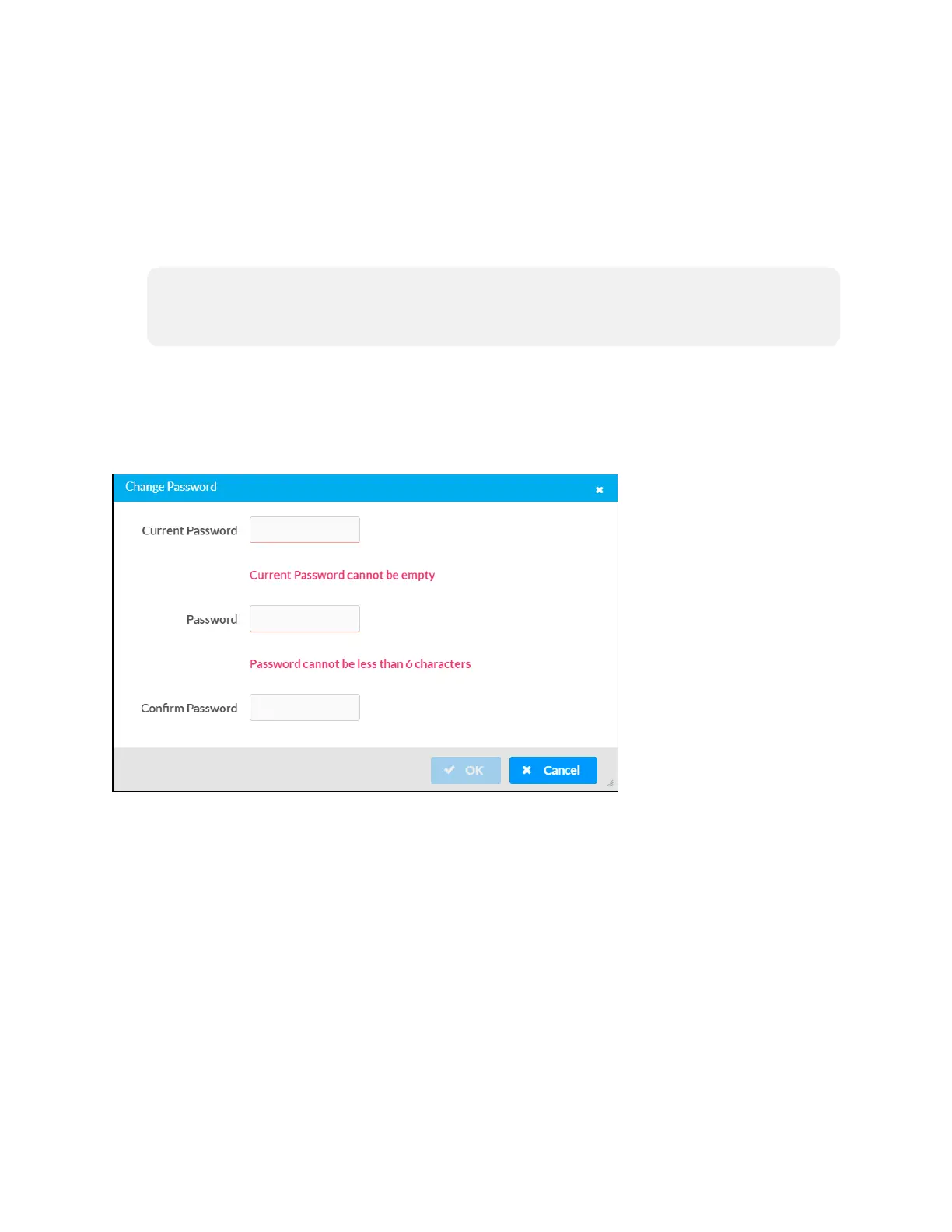202 • TSW-70 Series Product Manual — Doc. 8550E
The following settings are displayed for the current user:
l
Name: The chosen username
l
Access Level: The access level granted to the user (Administrator, Programmer, Operator,
User, or Connect)
l
Active Directory User: Reports whether the current user is (Yes) or is not (No)
authenticated through Active Directory® software
NOTE: A user must be added to an Active Directory group before the user may be
selected as an active directory user. For more information, refer to Groups (on
page207).
l
Groups: Any groups of which the current user is a member
Click Change Current User Password to change the password for the current user. The Change
Password dialog box is displayed.
Change Password Dialog Box
Enter the existing password in the Current Password field. Then, enter a new password in the
Password field, and reenter the password in the Confirm Password field.
Click OK to save the new password, or click Cancel to cancel the change.
