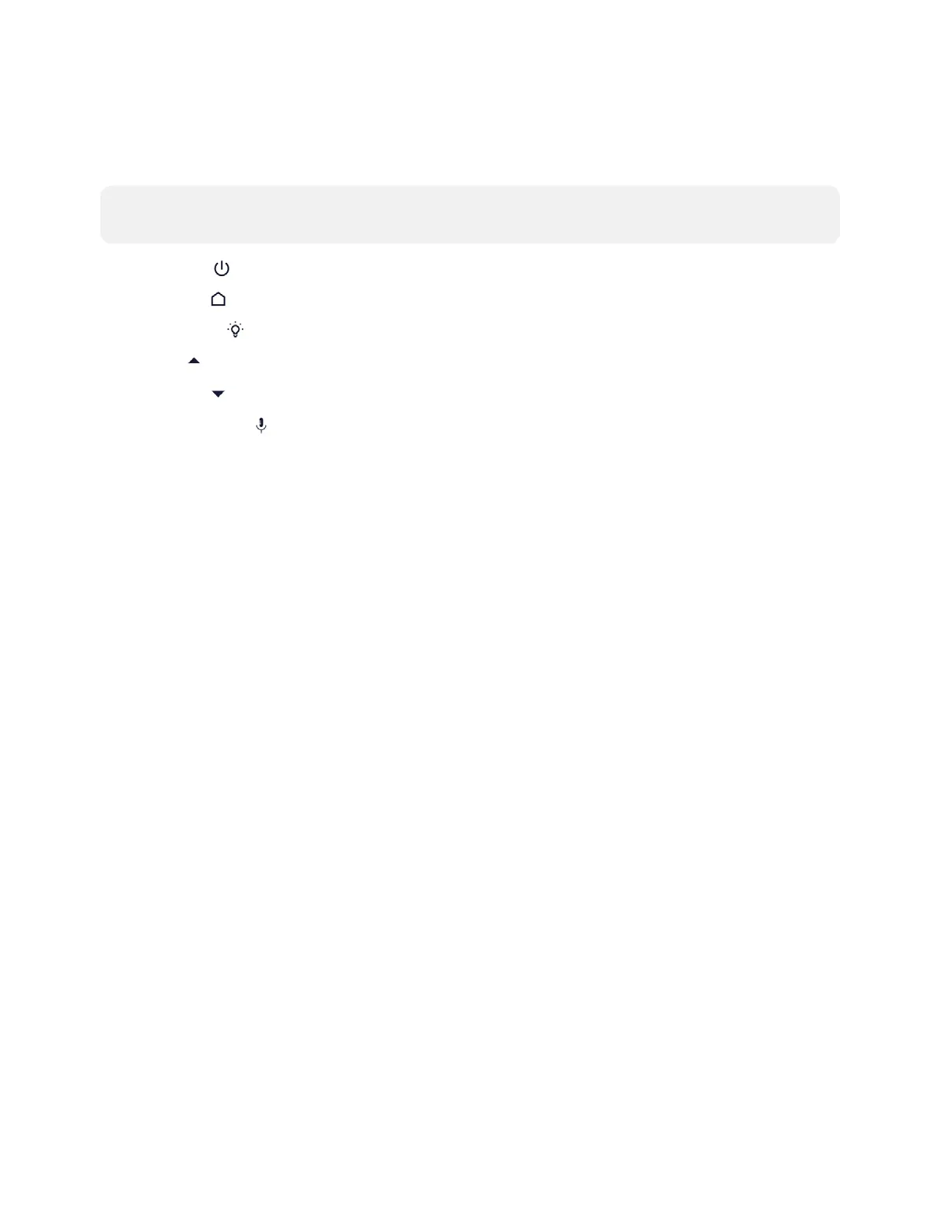Product Manual — Doc. 8550E TSW-70 Series • 217
The following virtual buttons are provided by default and can be used to control the touch screen
or the loaded application or program (if supported). Each button can be manually enabled or
disabled in the local configuration pages.
NOTE:Virtualbutton functionality can be custom programmed using a Crestron control
system.
l
Power :Powersthe touch screen off.
l
Home :Returnsto the home page of the application or program.
l
Lighting :Navigatesto lighting controls in the application or program.
l
Up :Movesup a page in the application or program.
l
Down :Movesdown a page in the application or program.
l
Microphone :Enablesor disables the microphone functionality.
For more information on configuring the virtual toolbar, refer to Virtual Toolbar (on page160).
