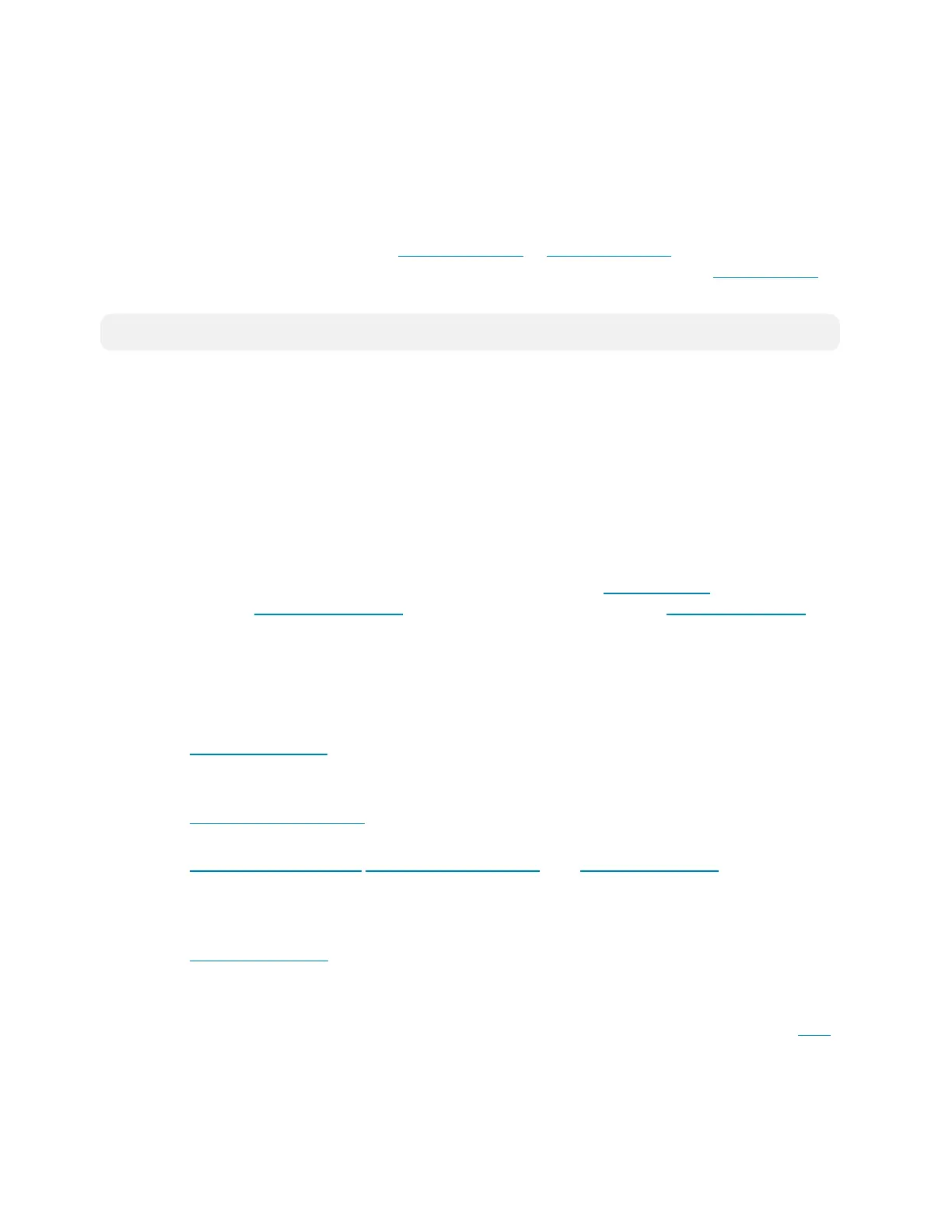44 • TSW-70 Series ProductManual—Doc.8550E
For deployments without access to Ethernet, the touch screen can also be connected the
network over Wi-Fi communications via a local wireless access point (WAP).
Power over Ethernet
Using PoE technology, the TSW-1070R gets its operating power directly through the network
cable. PoE (Power over Ethernet) eliminates the need for a local power supply or any dedicated
power wiring. Crestron PoE switches (CEN-SW-POE-5 or CEN-SWPOE-16
3
) offer a total
networking solution with built-in PoE for multiple touch screens. A PoE Injector (PWE-4803RU
3
)
is also available to support a single touch screen.
NOTE: Refer to the “Power” specifications for more details.
Enterprise-Grade Security
Crestron touch screens employ enterprise-grade networking with robust security features such
as 802.1X authentication, TLS encryption, HTTPS connectivity, and Active Directory® service
integration.
Wall Mount Options
Using the bracket provided, the TSW-1070R is easily installed over a 2-gang or 3-gang US
electrical box, or a 2-gang European or UK electrical box. A security latch option is included to
deter unauthorized removal of the touch screen.
Additional wall mounting options are afforded using the optional TSW-UMB-70 universal
mounting bracket, TSW-UMB-70-PMK preconstruction mounting kit, and TSW-UMB-70-BBI
back box.
3,4
Optional Mounting Accessories
The TSW-1070R supports numerous optional mounting accessories that allow the touch screen
to be installed in all kinds of installations:
l
The TSW-1070-MSMK multisurface mount kit allows a TSW-1070R touch screen to be
mounted directly to virtually any flat surface, which is ideal for mounting at the entrance
to a meeting space for room scheduling applications.
l
The TSW-770/1070-MUMKallowsthe touch screen to be attached to the mullion of an
interior glass wall, window, or partition.
3
l
The TSW-770/1070-RMB-1,TSW-770/1070-RMB-2, and TSW-1070-RMB-3, retrofit
mounting brackets allow for retrofit installations in place of an older Crestron touch
screen (APAD, CT-1000, LC-1000, TPS-4L, or TPS-2000L) without having to tear out the
old mounting hardware or patch the wall.
l
The TSW-1070-RMK-2 rack mount kit allows the touch screen to be mounted into a 19 in.
rack. When installed, the touch screen occupies four rack spaces.
The TSW-1070R is also compatible with Wall-Smart® flush wall mount products via a
partnership with Crestron. For more information on supported Wall-Smart hardware, click here.
