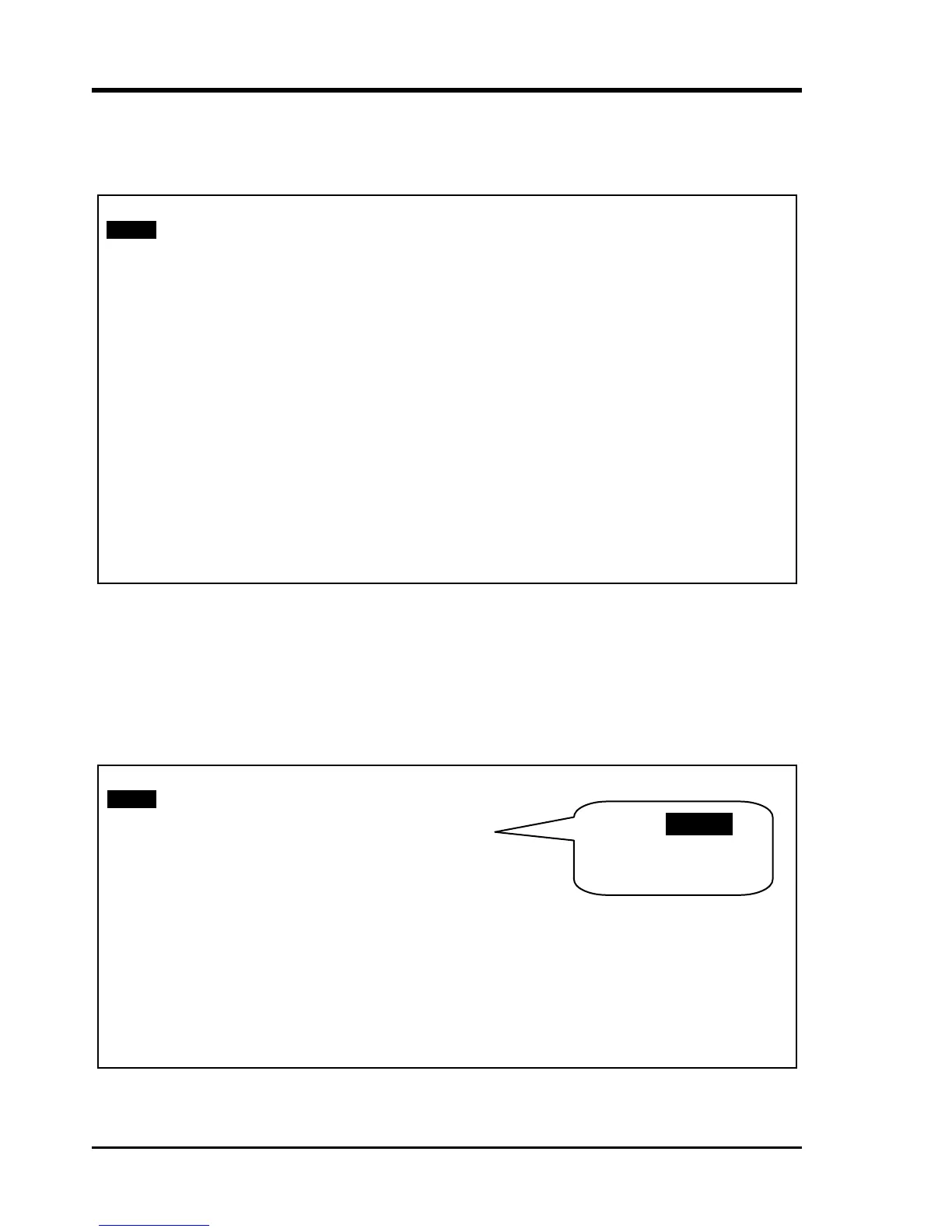Chapter 3. Operation
3.5.2.1 System Configuration
Use the System Configuration menu option to save and load the single user setting, to load
the factory default settings, to clear the Alarm buffer or to modify the login password.
Functions 1 thru 4 are all immediately executed. When modifying the password please note
the following: only 4 numbers are allowed for passwords; when setting the password, it must
be entered twice and match; entering 4 zeros '0000' will clear the password; '0770' is the
backdoor password if it is forgotten (but will not work from a Telnet session).
3.5.2.2 Optical Configuration
From the 'Configure System Status' menu, press "2" to enter the 'Optical Configuration' menu.
LOCAL << System Configuration >>
1. Save User Setting
2. Load User Setting
3. Load Default Setting
4. Clear Alarm Record
5. Modify Password
Press <ESC> to previous menu.
LOCAL << Optical Configuration >>
1. Loopback [ OFF ]
2. Far End Fault (FEF) [ DISABLED ]
3. Clear Bit Error Rate Alarm
4. Insert Error Bit
Press <ESC> to previous menu.
While in REMOTE
display, this item is
N/A, not available
28
