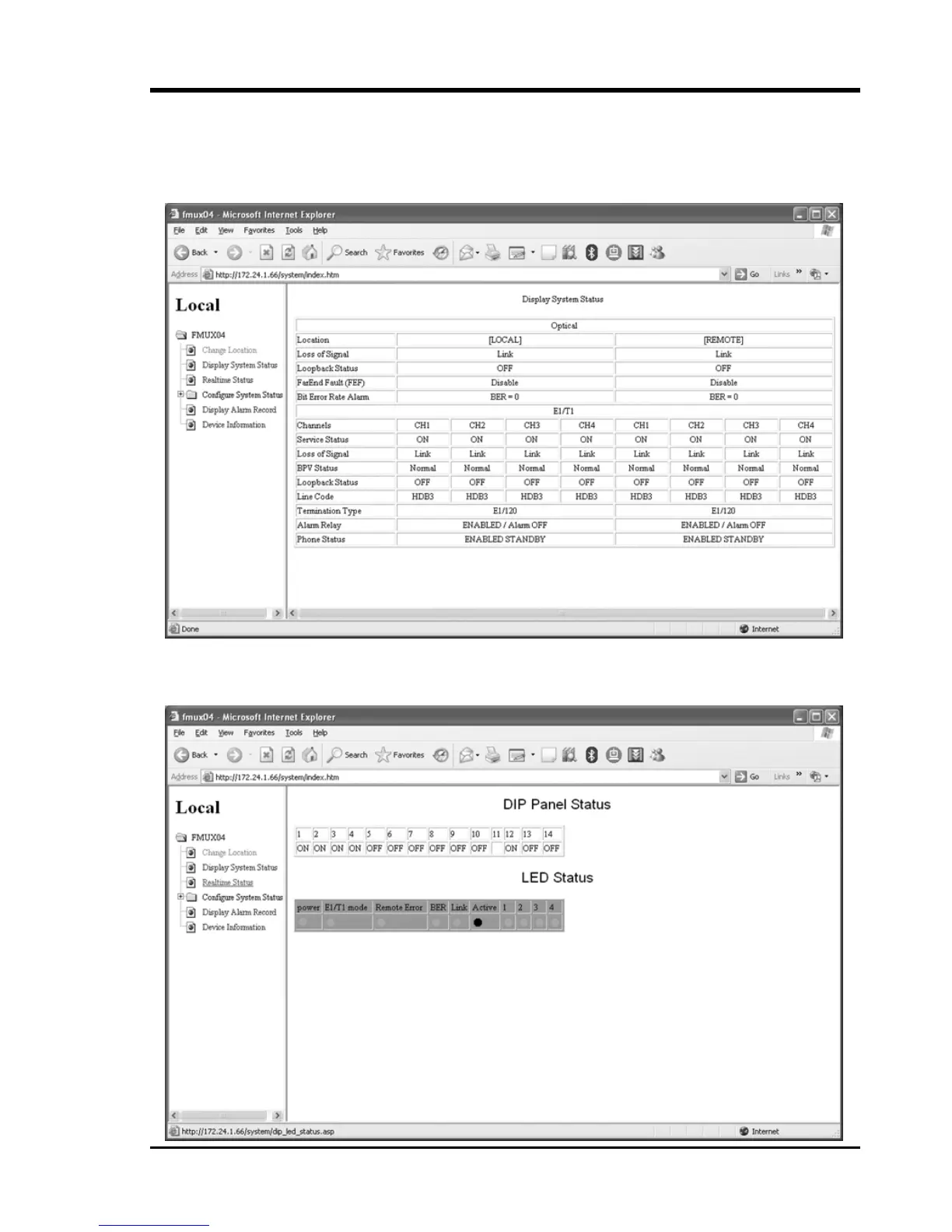Chapter 4. SNMP
4.8.3 Display System Status
The default page shown will be the Display System Status page. Note that the navigation
menu is in the frame on the left side. The 'Local' designation means we are viewing the local
unit (from the SNMP card's standpoint). The system status displays both local and remote.
4.8.4 Realtime Display
The Realtime Display shows the active state of front panel LEDs and the current DIP settings.
47
