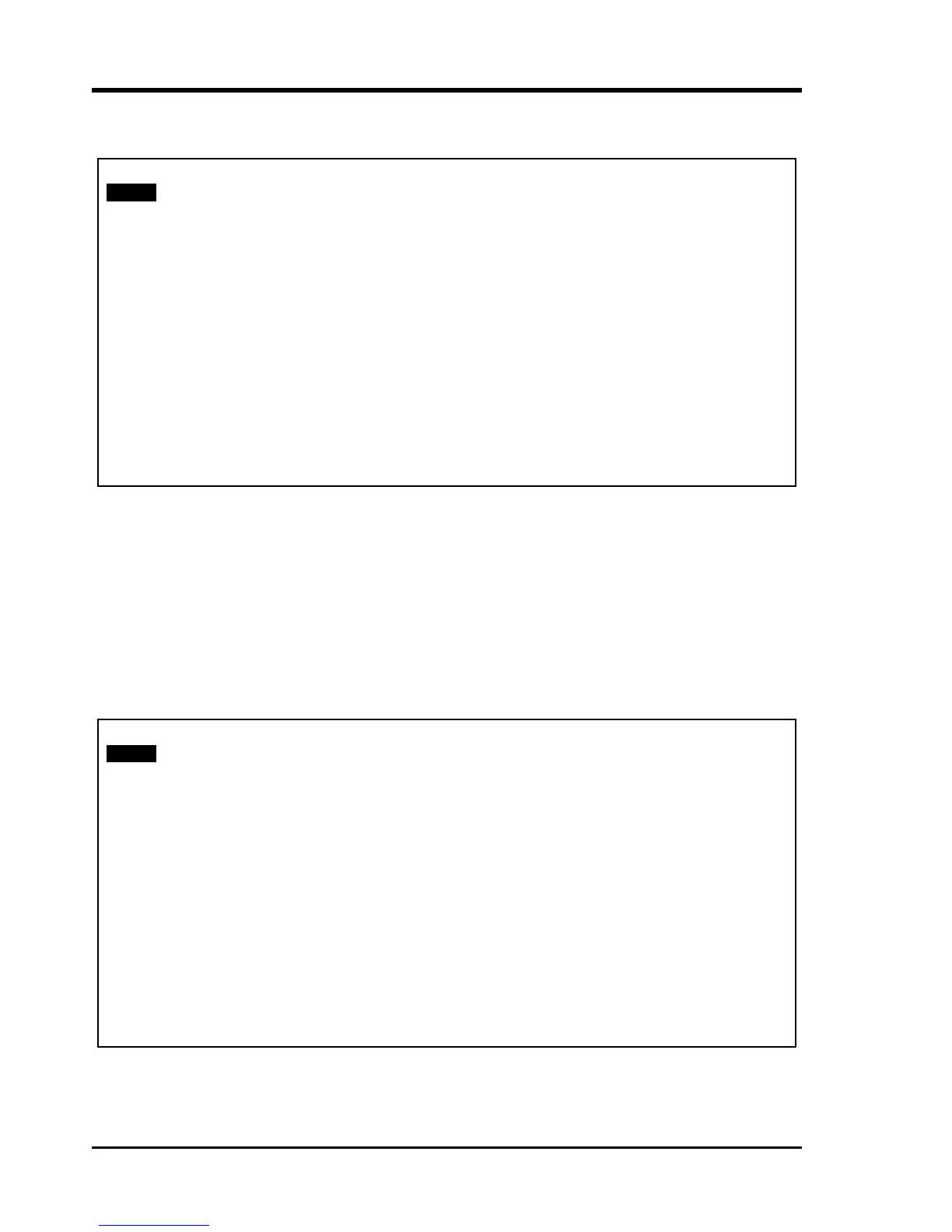Chapter 4. SNMP
4.6.4 Save Configuration and Reboot the SNMP
From the 'SNMP Configuration' menu, press "4" to save the settings for the SNMP.
4.6.5 TFTP and Upgrade Firmware
To upgrade the SNMP firmware, configure a TFTP server on your network. Configuring a
TFTP server is beyond the scope of this document. Place the upgrade binary file on the server
and set the IP address and path of the server in the SNMP agent. Refer to 4.6.3 for
configuring the SNMP card for TFTP upgrading. For any changes to be remembered in the
agent, please select item #4 to "Save Configuration and Reboot the SNMP".
LOCAL << SNMP Configuration >>
1. SNMP Agent Configuration
2. Manager Configuration
3. TFTP Server Configuration
4. Save Configuration and Reboot the SNMP
5. TFTP and Upgrade Firmware
Press <ESC> to previous menu.
=======================================
Saving the SNMP configuration, Please wait ...
LOCAL << SNMP Configuration >>
1. SNMP Agent Configuration
2. Manager Configuration
3. TFTP Server Configuration
4. Save Configuration and Reboot the SNMP
5. TFTP and Upgrade Firmware
Press <ESC> to previous menu.
From the main SNMP configuration menu, select item "5" 'TFTP and Upgrade Firmware' to
enter the TFTP and upgrade firmware page.
42
