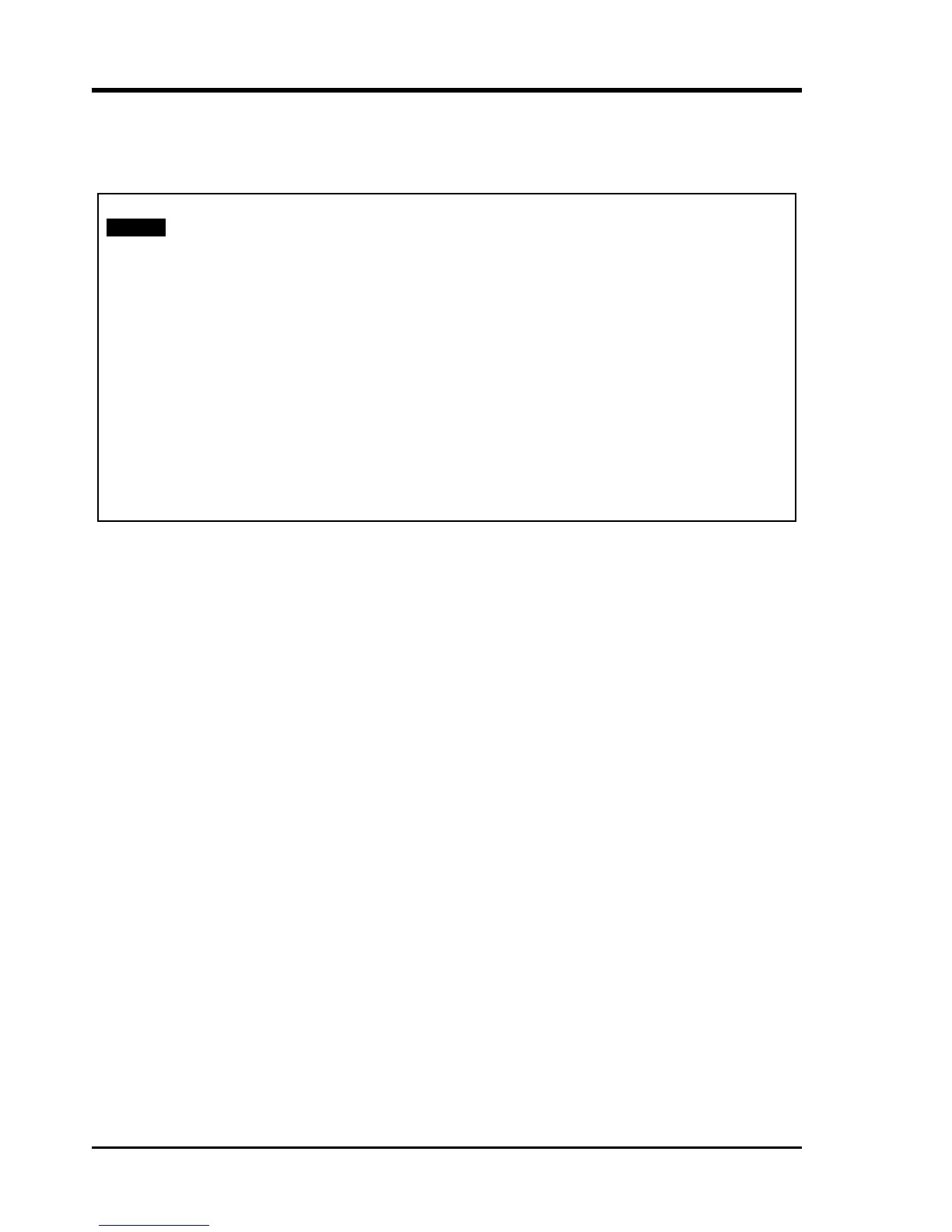Chapter 3. Operation
3.6 Remote Configuration
From the main login page select the second option "2", Remote Login.
REMOTE *******************************************
**** CTC UNION TECHNOLOGIES CO.,LTD ****
**** FMUX04 CONSOLE MODE Ver 1.00 ****
**** <http://www.ctcu.com> ****
*******************************************
0. Logout
1. Display System Status
2. Configure System Status
3. Display Alarm Record
4. Device Information
Please select the item 0~4
Note that the upper left hand corner of the terminal display shows "REMOTE" in inverse text.
The functions of the display and configuration are exactly the same as for the local unit with
one exception; there is no optical loop back available.
The optical path between the two multiplexers carries not only the multiplexed data from the
E1/T1 transmissions, it also carries the integrated optical BER channel, the Order Wire voice
channel, and the EOC (embedded operations channel). The EOC provides the communication
path for console and SNMP between the local and remote units. Obviously if that channel is
compromised either by loss of optical signal or by an optical loop back performed from the
remote side, the channel and remote control will be lost. Therefore, loop back of optical when
logged in to the remote is not available. If the optical link should fail while logged into the
remote unit, the terminal session will auto-logoff from the remote.
This completes the overview of the Console mode configuration and status monitoring of the
FMUX04.
36
