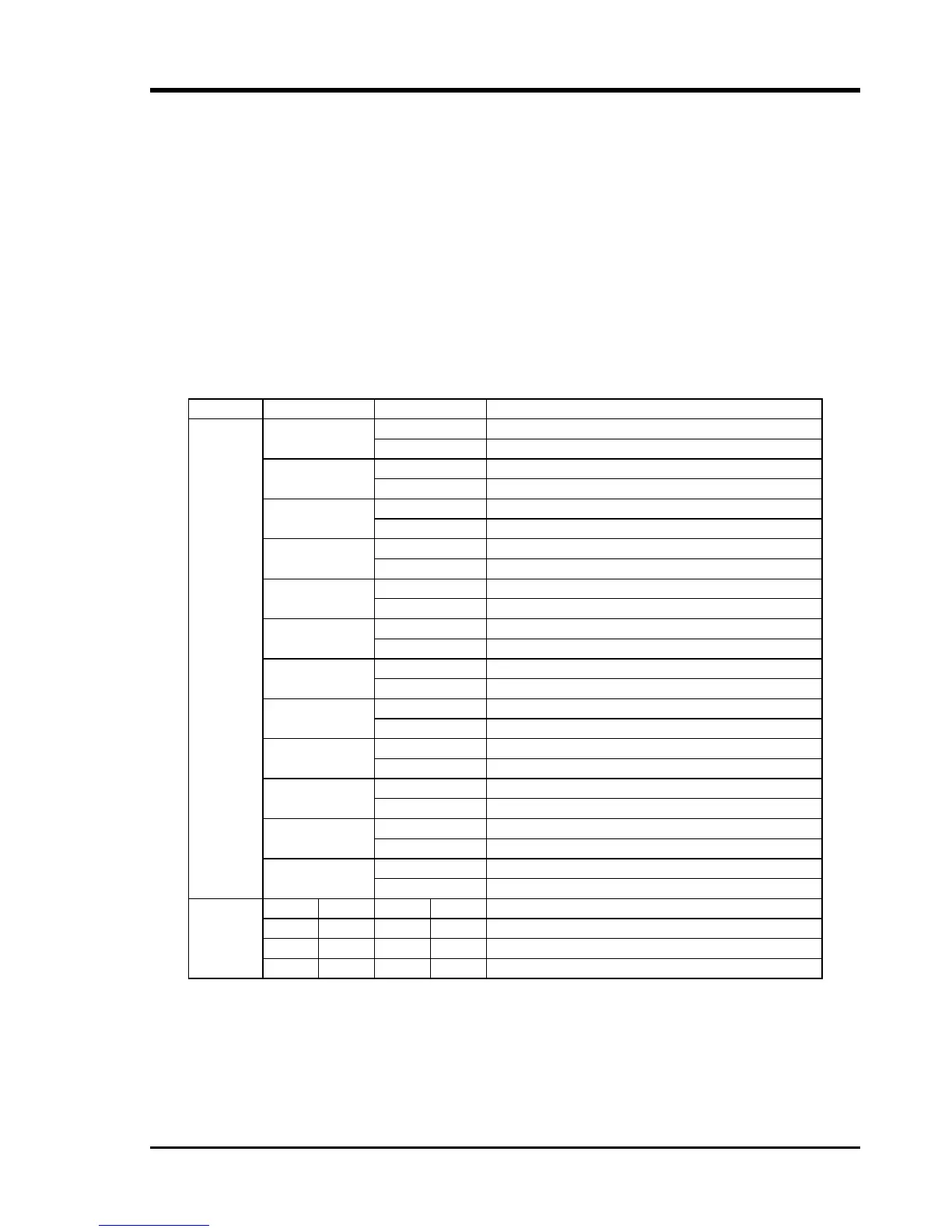Chapter 3. Operation
23
Chapter 3. Operation
3.1 Introduction
This chapter will go into the details of the specific configuration and operation of the
FMUX04. Broken into two parts, the first part outlines the procedures and functions when
using the front panel DIP switches for configuration. The second section will outline the
operation when using a VT-100 terminal connected to the RS-232 Console port. For more
complete operation, a terminal connection to the Console port is recommended.
3.2 DIP Switch Setting Detail
DIP Switch Setting Table
SW NO. Status Function
ON CH 1 E1/T1 In Service -1
OFF CH 1 E1/T1 Out Of Service
ON CH 2 E1/T1 In Service -2
OFF CH 2 E1/T1 Out Of Service
ON CH 3 E1/T1 In Service -3
OFF CH 3 E1/T1 Out Of Service
ON CH 4 E1/T1 In Service -4
OFF CH 4 E1/T1 Out Of Service
ON CH 1 RRLB enable -5
OFF CH 1 RRLB Off
ON CH 2 RRLB enable -6
OFF CH 2 RRLB Off
ON CH 3 RRLB enable -7
OFF CH 3 RRLB Off
ON CH 4 RRLB enable -8
OFF CH 4 RRLB Off
ON Far End Fault (FEF) Enable -9
OFF Far End Fault (FEF) Disable
ON Alarm Cut Off active -10
OFF normal
ON Reserved -11
OFF Reserved
ON Console and SNMP Configuration Mode
SW.A
-12
OFF DIP Switch Configuration mode*
-1 -2 OFF OFF E1 Line Impedance: 75 ohm
-1 -2 ON OFF E1 Line Impedance: 120 ohm
-1 -2 OFF ON T1 Line Impedance: 100 ohm
SW.B
-1 -2 ON ON Undefined
* When set to DIP Switch Configuration mode, the serial terminal cannot connect to the
FMUX04. Any DIP switch change is immediately recognized without any need to power
restart the FMUX04. When set to Console and SNMP mode, any other setting of DIP
switches is completely ignored.
