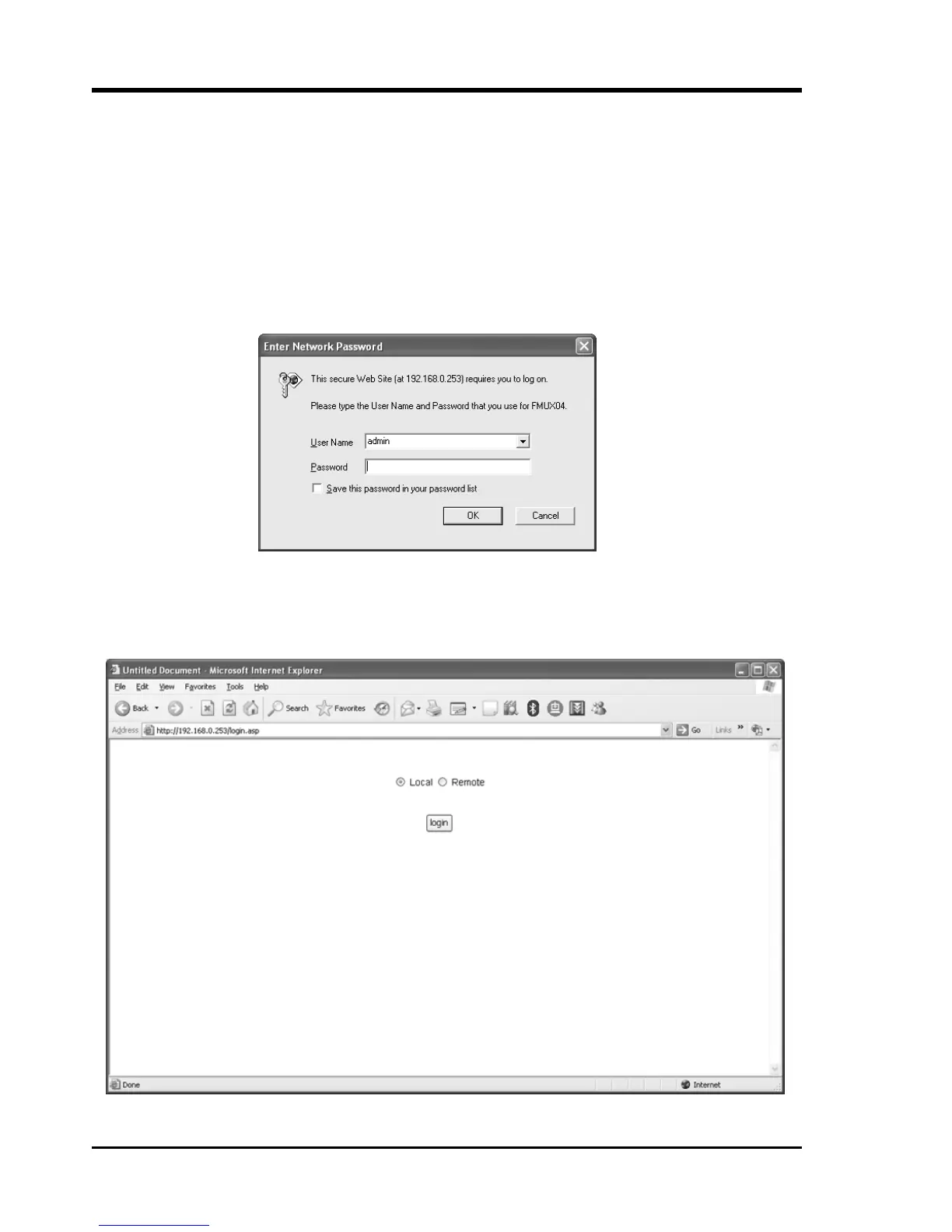Chapter 4. SNMP
4.8 Web Based Interface
When the FMUX04 is installed with the SNMP option, the unit has the added management
features of Telnet, SNMP and HTTP server. The HTTP server allows connection and
configuration in a graphical, point and click environment using any standard web browser.
4.8.1 Security Login
To connect to the FMUX04 use the device's IP address as the URL location. For example
with our setup unit, enter http://192.168.0.253/ and Enter. A login security prompt will
display.
The default user name is admin. The password is the terminal password if it has been set, or if
no terminal password is set the default is 0000 (4 zeros).
4.8.2 Unit Select
Our first page is the login page to access either the local or remote unit. Click 'Login'.
46
