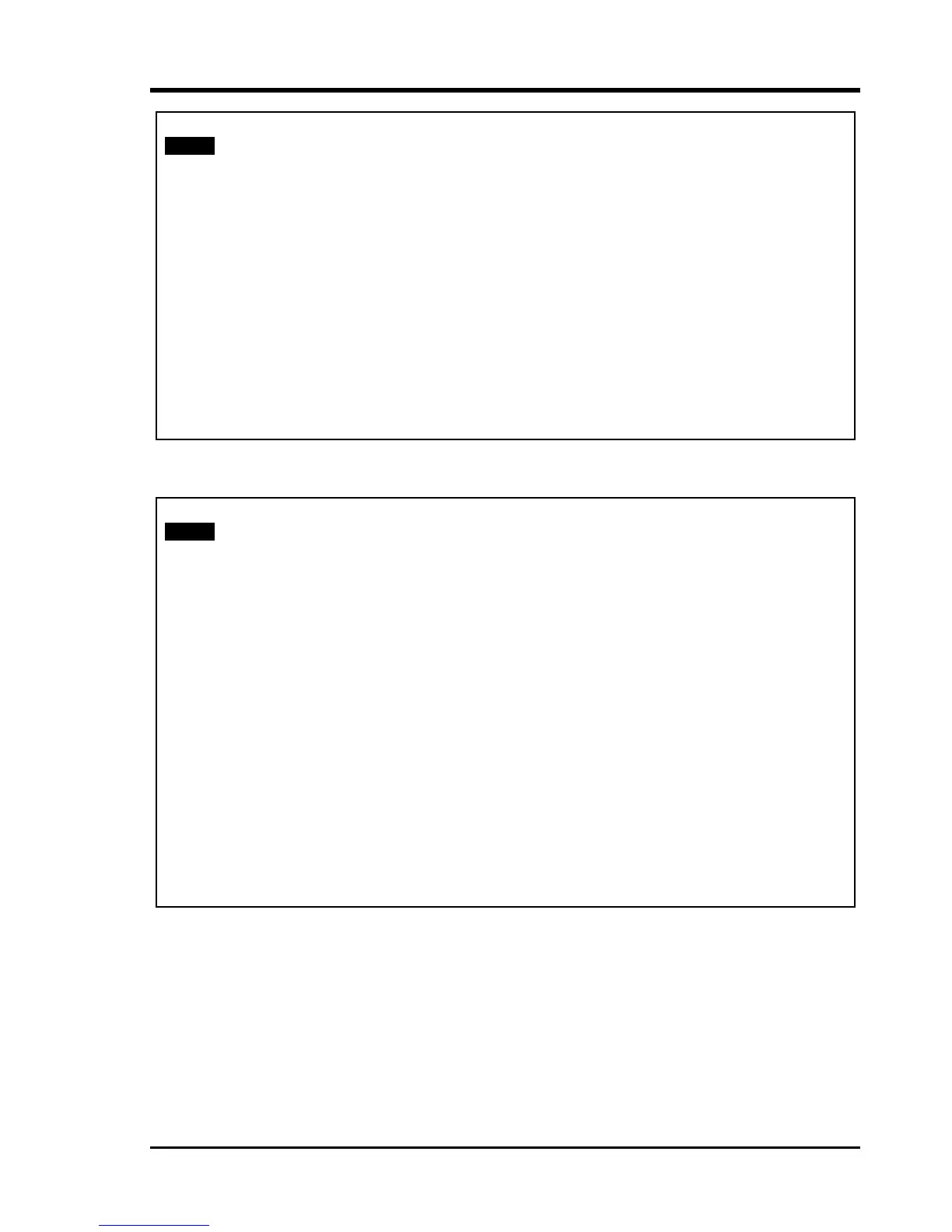Chapter 4. SNMP
Make sure the TFTP server is running and enter your choice of upgrade item.
LOCAL << TFTP and Upgrade Firmware >>
1. Upgrade the SNMP Firmware
2. Upgrade the Main Board Firmware
3. Upgrade the FPGA Firmware
Press <ESC> to previous menu.
LOCAL << TFTP and Upgrade Firmware >>
1. Upgrade the SNMP Firmware
2. Upgrade the Main Board Firmware
3. Upgrade the FPGA Firmware
=======================================
<< Upgrade the Main Board Firmware>>
Are you sure you wish to proceed with the upgrade (Y/N) ? Y
********************************************************************
Warning : DO NOT power off or terminate the file transfer during the
upgrade process or the Flash will crash, leaving the system
unstable.
*******************************************************************
Upgrading now ....
DO NOT INTERRUPT POWER DURING SAVE OPERATION OR THE FLASH
MEMORY MAY BECOME CORRUPT.
After the upgrade is complete and the multiplexer has rebooted, go to the 'Display
Information' menu and confirm the new firmware version is correct.
43
