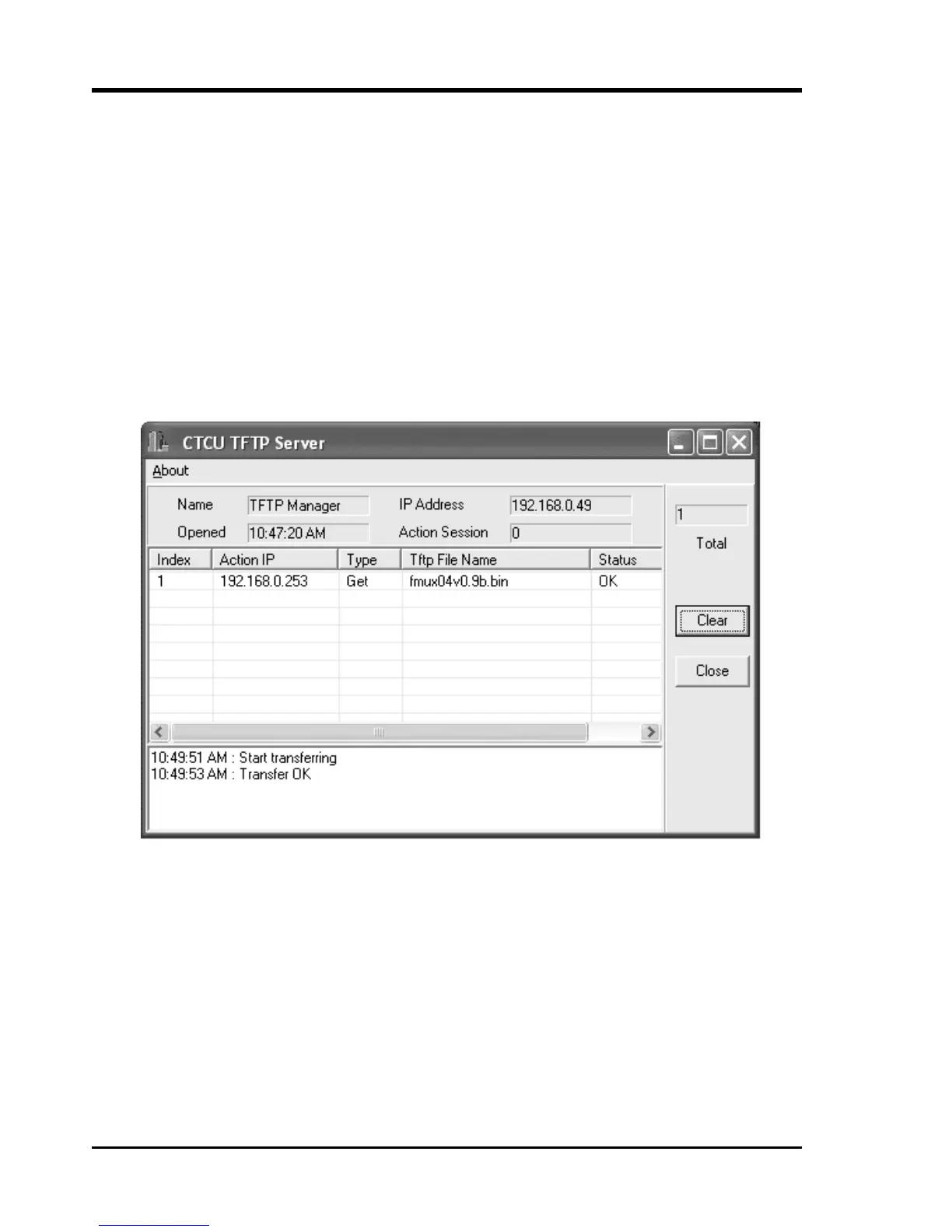Chapter 4. SNMP
CTC Union provides a TFTP utility program that runs standalone in Windows® without any
installation. We recommend that you copy the program and any binary image files for upload
to your Windows® desktop for convenience sake. If you place the binary files and server
program in the same directory, there is no need to enter any path information in the SNMP
agent. This simplifies the settings considerably, just enter the binary filename in the TFTP
filename location in the SNMP agent. If you have a firewall enabled, please disable it before
running the TFTP server or doing the upgrade.
Start the CTCU TFTP Server program just before executing the upgrade on the multiplexer,.
After initiating the upgrade, the TFTP server will show the progress and completion of the
file transfer, whether successful or not.
CTCU TFTP Server after successful file transfer.
44
