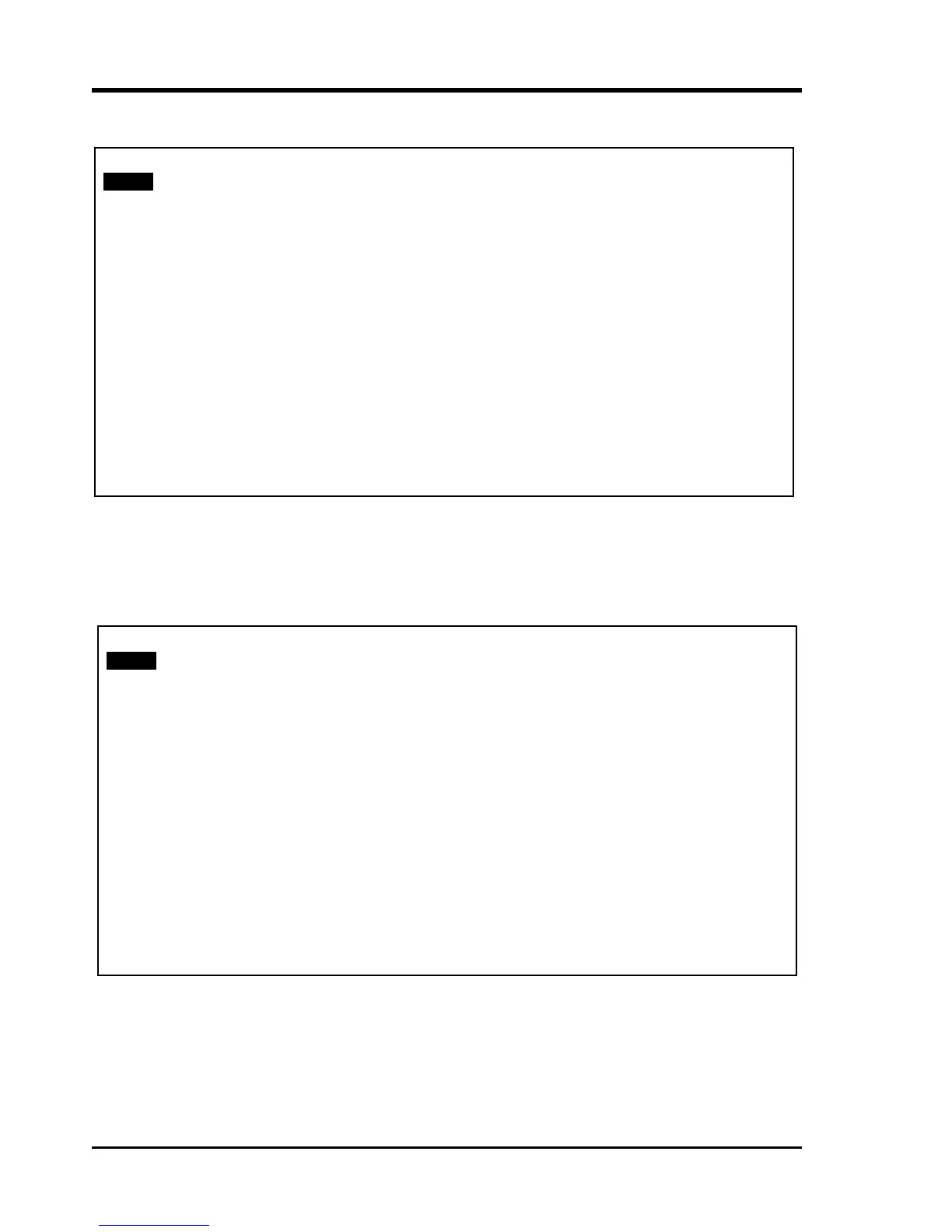Chapter 3. Operation
3.5.2.5 Alarm Relay
The fifth item from the ''Configure System Status' menu is the Alarm Relay Configuration.
When disabled, the alarm relay will not close to indicate any alarm indication. Please refer to
the Appendix for the relay connections and an application example using the relay.
3.5.2.6 Date & Time
LOCAL << Alarm Relay >>
Alarm Relay [ ENABLED ]
=======================================
1. Enable Alarm Relay
2. Disable Alarm Relay
Press <ESC> to previous menu.
LOCAL << Date & Time Setting >>
1. Date [ 2006/02/16 ]
2. Time [ 16:03:06 ]
Press <ESC> to previous menu.
The sixth item on the 'Configure System Status' menu is the date and time setting function.
The FMUX04 has a battery backed up real time clock that is used for time-stamping
performance monitored data and alarm events. Select "1" to set the date and select "2" to set
the time. Within each field, use the "+" or "-" keys to modify the value, and then press
"Enter". Continue to modify each parameter, year, month day for the date and hour, minute,
and second for the time. (Time setting follows the 24 hour format.)
32
