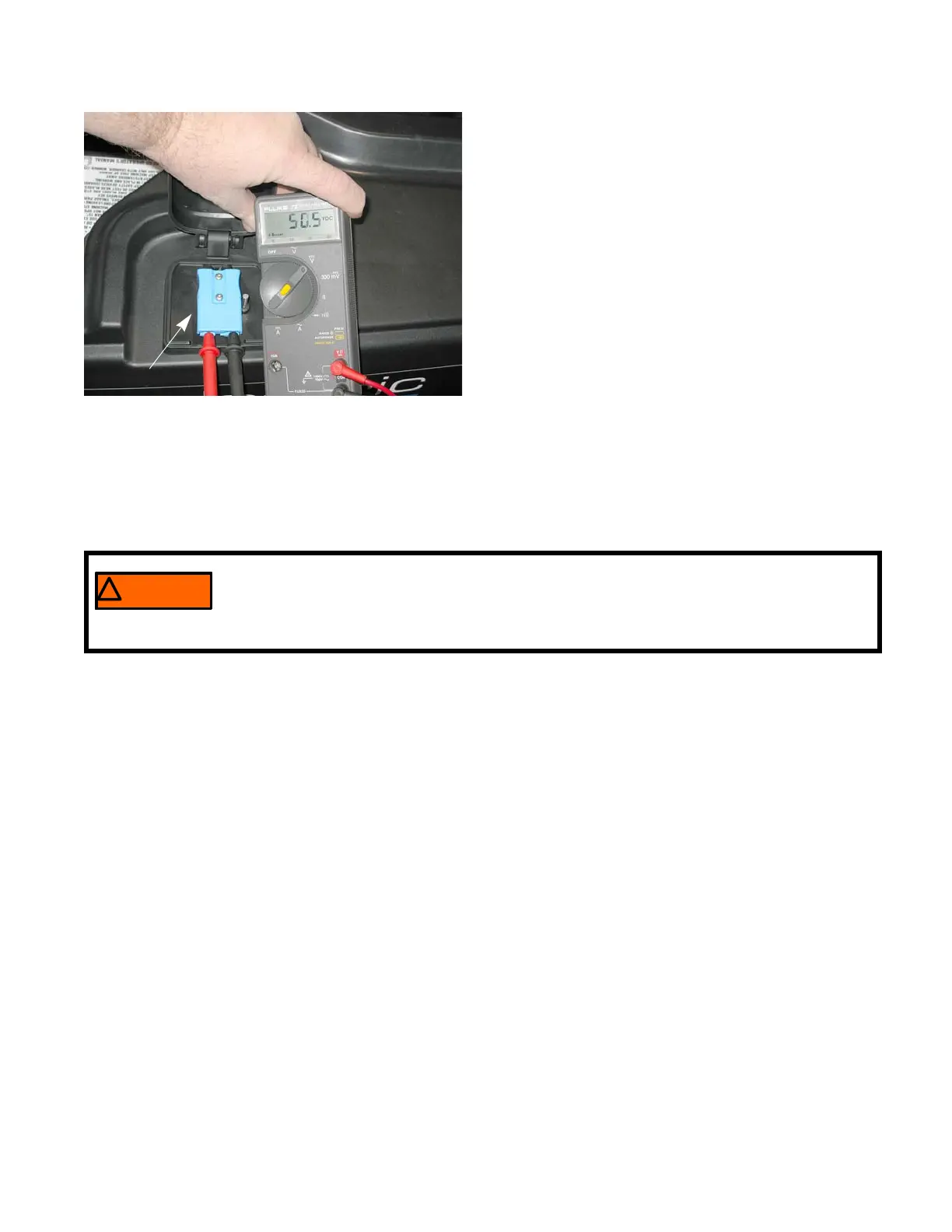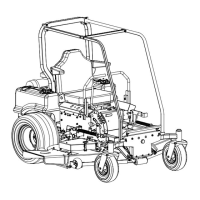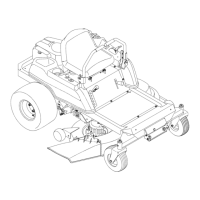Battery Pack and Charger
111
1g. Open the charger door on the mower.
1h. Measure the voltage across the charger port
with a DMM set to the DC volts scale.
1i. Document the battery packs current state of
charge on the battery check list.
NOTE: Leaving batteries in a fully discharged state will
damage them.
2. Test run the mower.
• Verify the customers complaint
• Check for any fault codes in the VCM
NOTE: If any fault codes are found, repair those issues
first. Then proceed with checking the batteries.
3. Connect the mower’s charger to the mower:
NOTE: The customer’s charger must be used in this step to rule out a bad charger.
3a. Connect the charger’s DC plug into the mower.
3b. Connect the charger to an approved AC power source.
3c. Wait 30 seconds, then check the LEDs on the charger. refer to the charger section of this manual for the
meaning of each LED and their fault codes.
NOTE: If there is a detection error, the most common fault will be either a blown charger harness fuse (located
by the positive terminal of battery #1) or corroded contacts in the charger connectors.
NOTE: The 150 amp main system fuse is next to the 20 amp charger fuse. If the main system fuse blows, the
charger will still see the batteries, but the mower will not.
NOTE: If the batteries rapidly reach a fully charged state, the charger could be bad or the battery packs capac-
ity could be diminished.
3d. Allow the mower to set on charge overnight.
NOTE: Warranty does not cover labor time while the mower in on charge.
4. Inspect the mowing blades.
NOTE: Dull blades will greatly reduce run time while mowing.
5. Inspect the brakes.
NOTE: Brakes that are dragging will shorten the battery pack run time.
6. Inspect all battery connections.
• Inspect the battery and battery connections for corrosion. Clean if necessary. Neutralize acid with baking
soda, and protect the terminals once they are cleaned.
Never connect or disconnect the DC plug from the mower’s charging receptacle while the
charger is on. The resulting arcing and burning of the plug and receptacle could cause the bat-
teries to explode. Disconnect the AC cord from its power supply first, then connect or discon-
nect the charger DC plug from the charging receptacle.
