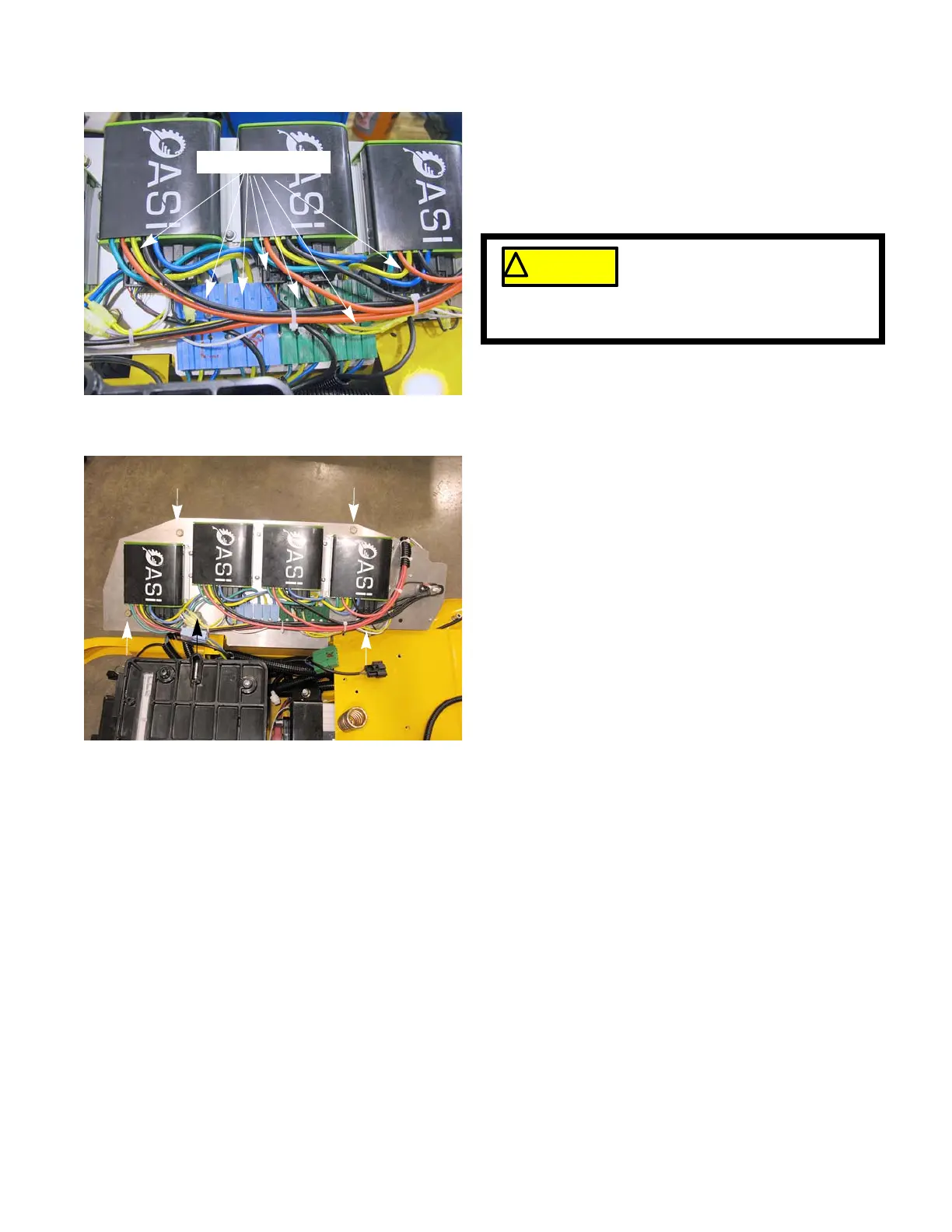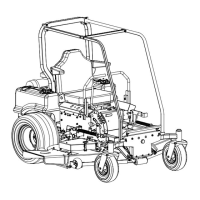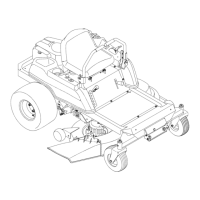Electrical System
69
7. Disconnect the motor harness connectors.
See Figure 5.23.
NOTE: Do not disconnect the five wires that go under the
controller cover.
NOTE: Do not disconnect the harness that runs from the
contactor assembly to the controllers. It is serviced
as part of the control panel.
8. Remove the five screws that hold the control panel to
the mower using a 1/2” wrench.
See Figure 5.24.
9. Lift the control panel off of the mower.
10. Install the control panel by following the previous
steps in reverse order.
Figure 5.23
Motor connectors
Do not remove the controller cov-
ers. There are pre-charge capaci-
tors in the controllers. These
capacitors will hold a charge after the harnesses
are disconnected.
