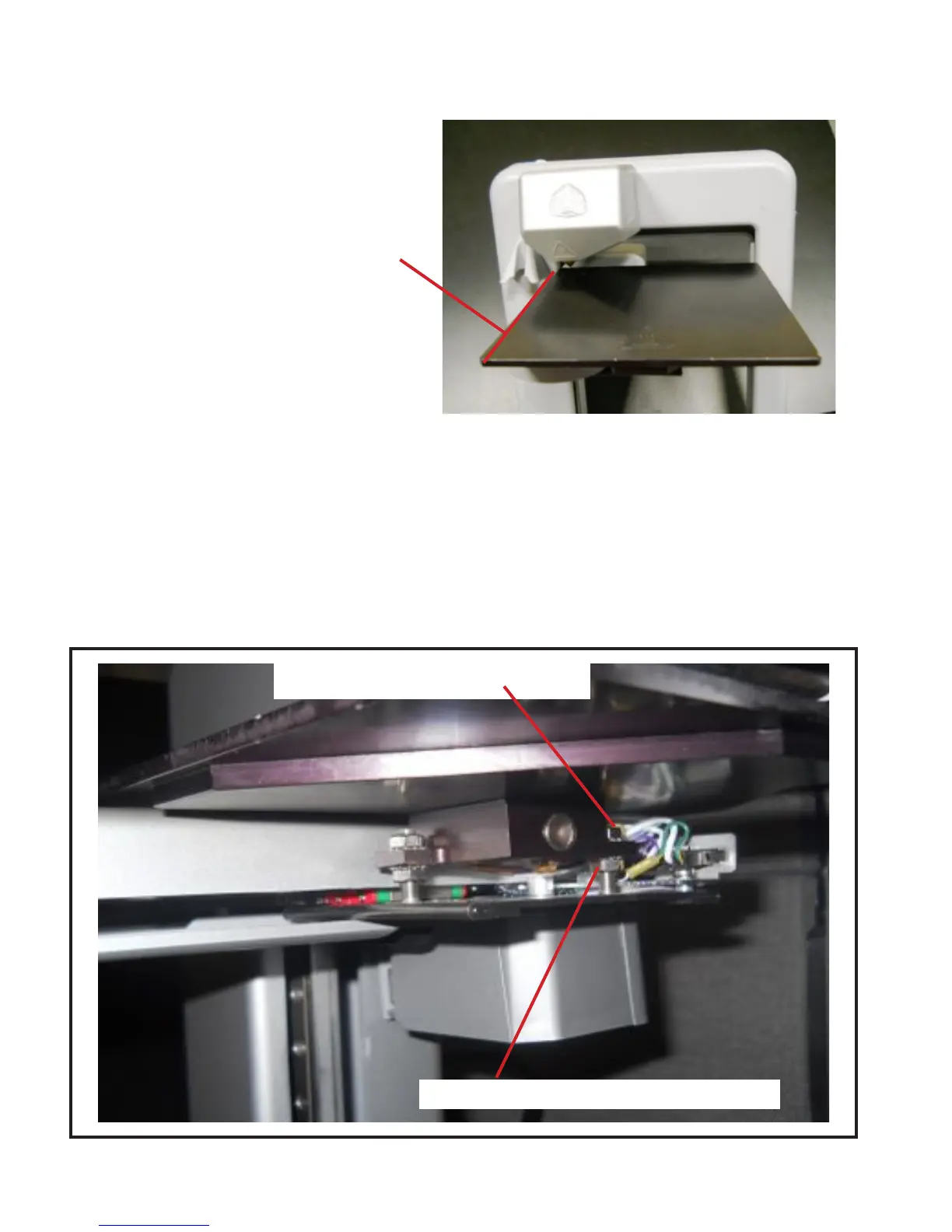46
SIDE TO SIDE
Turn top nut clockwise to bring plate up.
Turn bottom nut clockwise to bring plate down.
If the gap between the print pad and print jet tip is at the right or left side, adjust the plate using the side adjusting screw.
EXAMPLE:
Using the 7 mm open-end wrench, loosen both top and bottom adjusting nuts.
If the plate needs to be moved up, turn the top nut clockwise to loosen and then turn the bottom nut clockwise. To move the
plate down, turn the bottom nut counterclockwise.
While adjusting, slide the folded paper between the print jet tip and print pad where the adjustment was needed; the paper
should slide back and forth with no resistance. If resistance is felt, the plate is too high. Please repeat the adjustment.
Once adjustments are made, tighten the adjustment nuts.
If the gap appears on the side of print pad, the
plate is too low and will need to be moved up.
To Adjust: