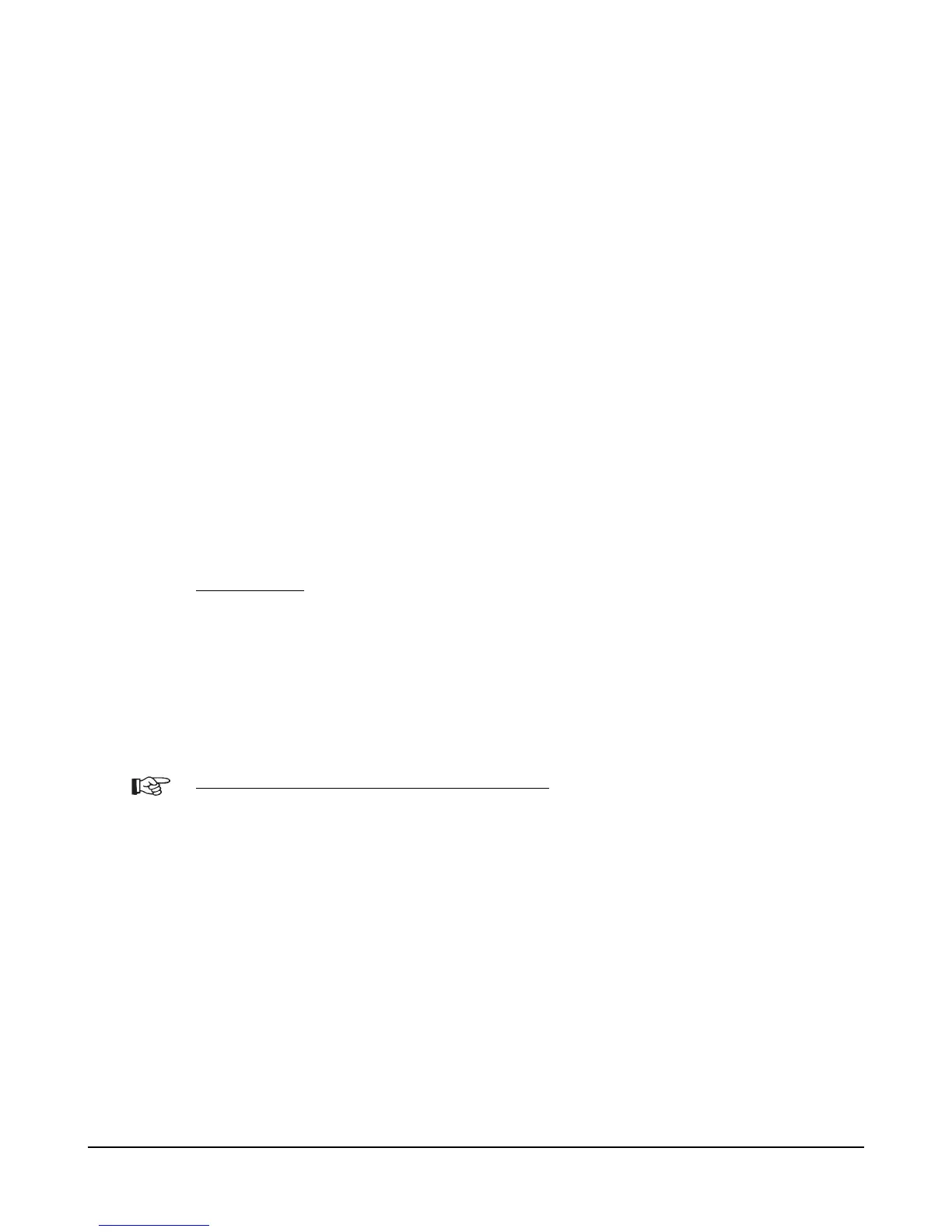UNIQUE I/O & VCL USAGE
The Curtis 1310 Vehicle System Controller is designed to be extremely flexible and as as such,
there is really no “standard configuration” or “standard wiring”. Because of its wide ranging
application and large array of inputs and outputs, many features and uses of the 1310 may not
be readily apparent. This section will cover the unique features and uses of several of the I/O
and associated VCL. The sections will provide examples that illustrate some of the key uses of
the 1310 Inputs and Outputs. Examples cover such concepts as;
• Switch input usage with rising and falling edge detection (interfacing to push buttons)
• Output 1 & 2 used as current source drivers (interfacing to proportioning valves)
• Using arrays of text in VCL (advanced interfacing to the Spyglass)
• Single channel pulse/frequency counters
• Sensor fault detection (using the measured voltage and load on +5 and +12V)
I/O CONTROL WITH VCL
Digital Inputs
The 1310 controller can have at total of 26 digital inputs (see the model selection chart in
Appendix D). Eighteen are switch-to-B+ inputs (SW_1 through SW_18) and 6 are switch-to-
ground (SW-19 though SW-26). SW_1 through SW_18 will be sensed ON when switched to B+
and OFF when left open. SW_19 through SW_22 will be sensed ON when left open and OFF
when switched to ground. SW_23 though SW_26 are associated with the encoders and are
sensed ON when closed to ground and OFF when left open.
To address a digital input in a VCL program, use the desired input label (SW_1 through SW_22).
You must use the predefined constants ON or OFF in the code when determining a switch state;
using true/false or 1/0 will give erroneous results.
if (SW_1 = ON)
{
;put code here to run when switch 1 is On
}
if (SW_16 = OFF)
{
;put code here to run when switch 16 is Off
}
All switch inputs are automatically debounced by the VCL operating system. This prevents
noisy contacts or contact bounce from causing erroneous events in your VCL code. The
debounce time can be varied from 0 to 32 milliseconds in 4ms steps, using this function:
Setup_Switches(5); 20 milliseconds
If this line is not in the VCL code, the debounce time is set at 16 ms.
1310 Vehicle Control System Users Manual Release Rev B Page 39 of 51
