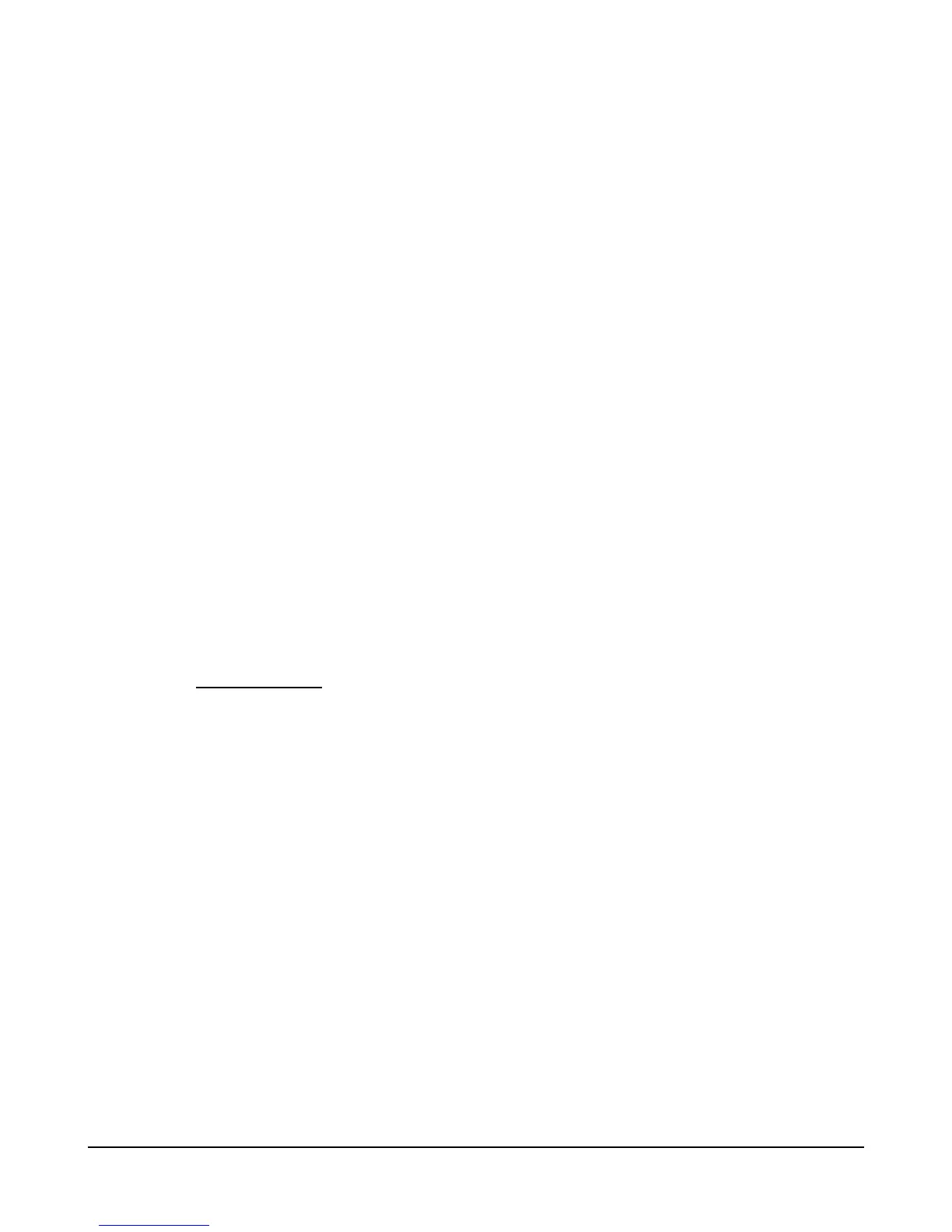The current feedback signal in Output 1 and 2 can also be used to create a current controlled
output. This type of output is useful for accurately positioning a flow proportional valve. In the
basic wiring diagram, Output1 is wired to such a valve coil.
In order to create a constant current with a PWM output, a PID loop is added, using the current
measurement as the feedback (see section 14 of the Common Function manual for more detail).
The PID controller automatically regulates the PWM output such that he current reading
matches the current command. To keep a valve from sticking in one position, a small amount of
“jitter” as added to the command.
; Setup code
Kp = 16767 ; Proportional gain
Ki = 2 ; Integral gain
Kd = 0 ; Derivative gain
Command equals User1
Command = 300 ; about 1 amp
Automate_PID(PID1, @Command, @ADC16_Output,@Kp,@Ki,@Kd,1,1)
Automate_PWM(PWM1, PID1_Output)
; Main Loop
Main: If Command = 300
{
Command = 305 ; adding some jitter to the command
}
Else
{
Command = 300
}
; Add some more code or force a delay HERE
Goto Main
Encoder Inputs
The encoder inputs can also be used as digital inputs. Pulling any of these pins down to ground
will cause the input to turn “off”. Leaving it open will read “on” as internally these 4 encoder
inputs are pulled high to 5v. Care must be taken not connect these inputs to any voltage above
5.5v or the 1310 may be damaged.
if (SW_23 = ON)
{
;put code here to run when encoder 1 channel A is On (J4-1)
}
if (SW_24 = OFF)
{
;put code here to run when encoder 1 channel B is Off (J4-2)
}
These inputs also have the edge triggered variables SW_#_up and SW_#_Down
if (SW_23_Up = ON)
{
;put code here to run when encoder 1 channel A goes from On to Off
SW_23_Up = OFF ; clear the bit so VCL can read it next time around.
}
1310 Vehicle Control System Users Manual Release Rev B Page 42 of 51