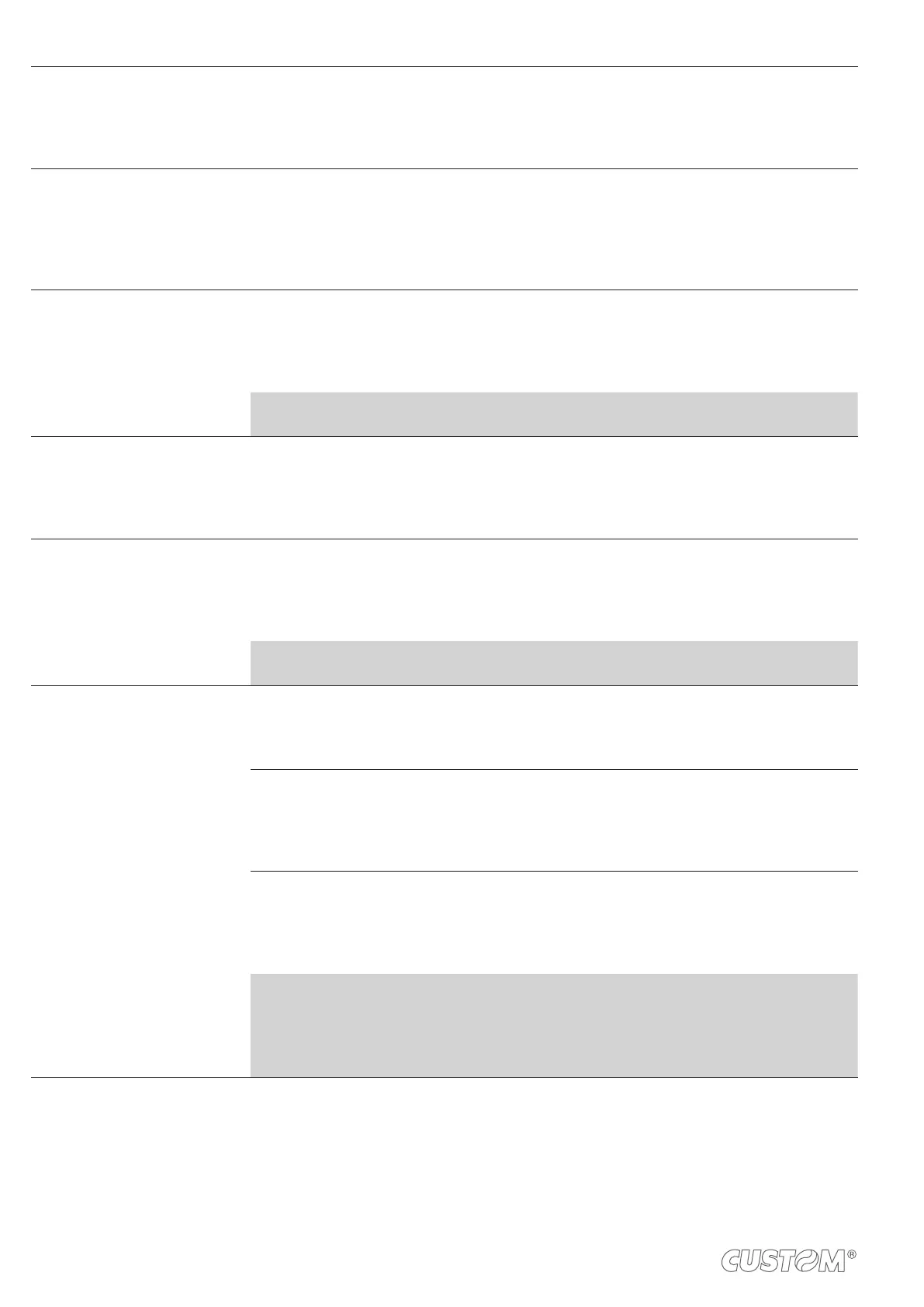USB MASS STORAGE Sharing mode from Mass Storage:
Disabled
D
= sharing mode disabled
Enabled = sharing mode enabled
USB ADDRESS NUMBER
than a USB device connected with the same PC):
0
D
2 4 6 8
1 3 5 7 9
USB VIRTUAL COM Setting the USB port as a virtual serial port:
Disabled
D
= Virtual COM disabled
Enabled = Virtual COM enabled
PRINT MODE Printing mode:
Normal
D
= enables printing in normal writing way
Reverse = enables printing rotated 180 degrees
AUTOFEED Setting of the Carriage Return character:
CR disabled
D
= Carriage Return disabled
CR enabled = Carriage Return enabled
NOTE: The parameter is printed only with CUSTOM/POS emulation enabled.
CODE TABLE [num]
setting of two digits for the tens and the units:
CODE TABLE [num x 10]
Setting the digit for tens:
0
D
2 4
1 3 5
CODE TABLE [num x 1]
Setting the digit for units:
0
D
2 4 6 8
1 3 5 7 9
NOTE:
parameter.
The character tables set with this parameter are the same set with the command 0x1B 0x74 (refer to the
Commands Manual of the device).
64