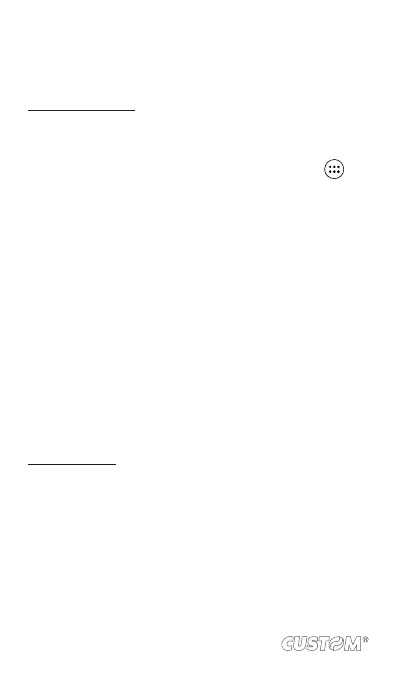3. If you select to save, set as, or share, your picture is saved
to Gallery application.
View your pictures
To view the pictures you’ve captured, as well as any you’ve
stored on your memory card or the phone storage, go to Gallery
application:
1. To open Pictures, on the Home screen, touch and
select Gallery icon.
2. Depending on how many pictures you’ve stored, they may
take a few minutes to load.
3. If you’ve stored your pictures in folders on your Memory
card, then the folders will display as separate “albums”.
The top left album always contains all the pictures in all
the albums.
4. The individual pictures display in a grid in thumbnail for-
mat. You can select to display smaller or large thumbnails
in Settings.
5. To open a picture in full-screen view, touch the picture.
Once in full-screen, select the arrows to scroll through the
pictures within that album. If the arrows disappear, touch
the picture again to reveal the arrows and zoom controls.
Picture options
You can do the following while in Pictures. Note: In all the
instructions below, you can touch & hold a picture to open the
context menu to access all actions, rather than open the picture
in full-screen view.
1. View full-screen: Select a picture to open it in full-screen
view.
2. Share a picture: In full-screen view, press MENU and select
Share. Select to share your picture via Messaging (MMS),
or another application (if you have another application
installed on your phone that supports sharing).
100