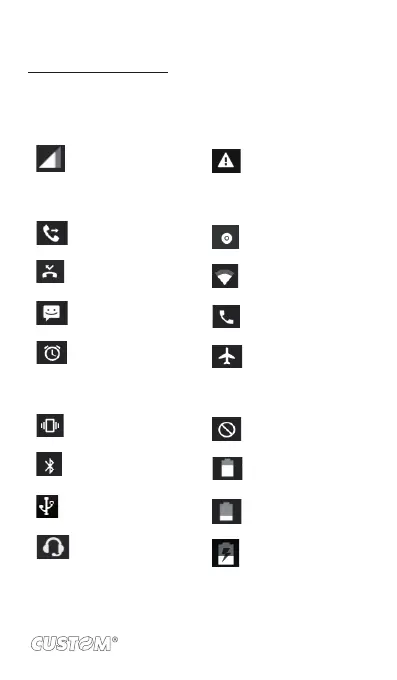2.4 Status Icons
Connection status icons
Along the top of your phone screen is the status bar. On the left
side, icons will appear, notifying you of a new message, upcoming
calendar event, or something else you should notice. On the right
side of the status bar, you’ll see connection status icons
NETWORK SIGNAL
E: EDGE
3G: WCDMA
4G: FDD-LTE
SIGN-IN/SYNC
ERROR
CALL FORWARD SONG IS PLAYING
MISSED CALL WLAN SERVICE
CONNECTED
SMS/MMS CALL IN PRGRESS
ALARM IS SET WIRELESS
SERVICES ARE
OFF (AIRPLANE
MODE)
RINGER IS OFF PHONE ON MUTE
BLUETOOTH
®
IS ON
BATTERY IS LOW
CONNECTED
THE PC
BATTERY IS VERY
LOW!
CONNECTED THE
EARPHONE
BATTERY IS
CHARGING
71