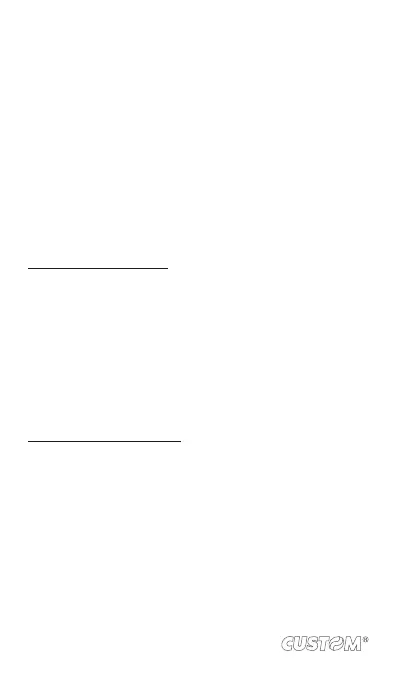access so you can give your permission. Be sure to read
this carefully! Be especially cautious if an application has
access to many functions or a signicant amount of your
data. Once you select ‘OK’ on this screen, you will be
responsible for the results of using this item on your phone.
• After selecting ‘Install’, the item will start download-
ing immediately.
• After selecting ‘Buy’, you may be asked to sign
in to an additional Google account. Sign in and select
Purchase now if you want to proceed. Step through the
purchase screens.
5. You can see the download progress of the item by open-
ing the notications window. Download progress appears
in the “ongoing” section of the notications window. Once
downloaded and installed, a notication appears.
Manage your downloads
From the Android Market Home screen, select ‘Downloads’ to view
your downloaded items. From any of the Android Market screens,
you can press MENU and select ‘Downloads’ to go to the screen.
You can take the following actions from the Downloads screen:
View downloads in progress
1. From the Android Market home screen, press MENU and
select ‘Downloads’.
2. If you are in the process of downloading and installing
an item, the progress will display at the top of the screen
Review a downloaded item
You can rate and post comments on any item you’ve downloaded
from Android Market. Note that you must rst rate an item to post
a comment.
Uninstall a downloaded item
1. 1From the Android Market Home screen, press MENU and
select ‘Downloads’.
2. Select the item you want to uninstall. The Item details
screen appears.
3. Select ‘Uninstall’ button at the bottom of the screen.
112