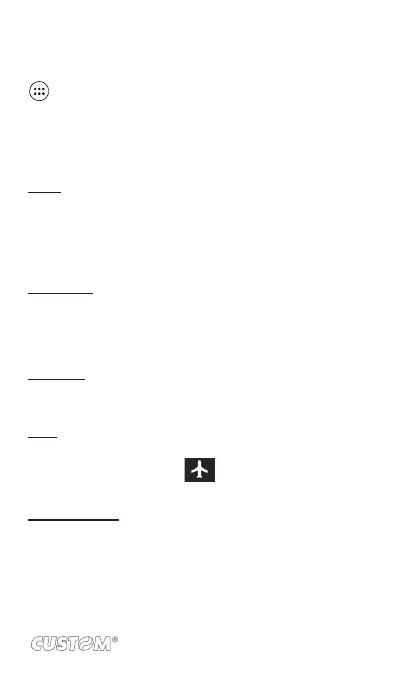4 SETTING ON YOUR DEVICE
Control phone-wide settings from the Home settings screen: touch
and select Settings.
4.1 Wireless & networks
Wi -Fi
1. Select this check box if you prefer to use Wi-Fi for your
data connection.
2. Wi-Fi settings: Open the Wi-Fi settings screen; select it
from the network list. Provide your username or password
if required.
Bluetooth®
1. Use this check box to turn Bluetooth® services on or off.
2. With Bluetooth® services on, you can touch MENU to open
the Bluetooth® settings screen.
SIM cards
You can select to set the information of the SIM card, and activate
or deactivate data connection.
More
Airplane mode on/off: When airplane mode is selected, all wireless
connectivity is off. This icon will display in the status bar
when airplane mode is selected.
Mobile network
• Select data roaming capability.
• Select a wireless operator network - Scan for all available
networks, or select a network automatically.
• Add or edit network Access Point Names (APNs) - Do
not change this setting unless advised to do so by your
wireless operator!
77
