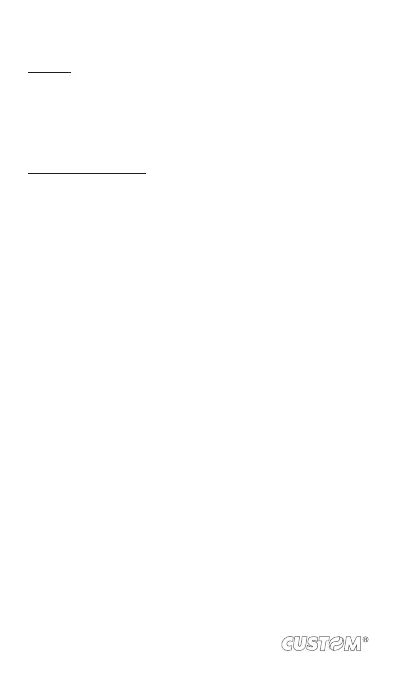4.2 Device
Display
Brightness: Select to open the brightness control, and then slide
your nger along the brightness bar to set the level. In sunlight,
increase the level.
Sleep: Select to decide how long your phone must be inactive
before the screen turns off.
Sound & notication
Select one user prole that you want and enter the following
options:
Volumes: Select to open the volume control, and then slide your
nger along the volume bar to set an incoming call ring volume
or alarm, playing back music, videos
Phone ringtones: Select to decide on a ring tone to use for incom-
ing calls. Note that you can override this setting for individual
contacts in the Edit contact details screens. .
Default notication sound: Select a ring tone to use for a notication
(e.g., new message). Note that you can override this setting for
new Calendar event notications, text and multimedia message
notications. Go to the applications settings screens to select
specic ring tones.
Vibrate: Select to have your phone vibrate for incoming calls.
Dial pad touch tones: Select to have a tone sound when you use
the on-screen Dialer
Touch sound: Select to have a sound play when you select an
item on the screen either using touch.
78