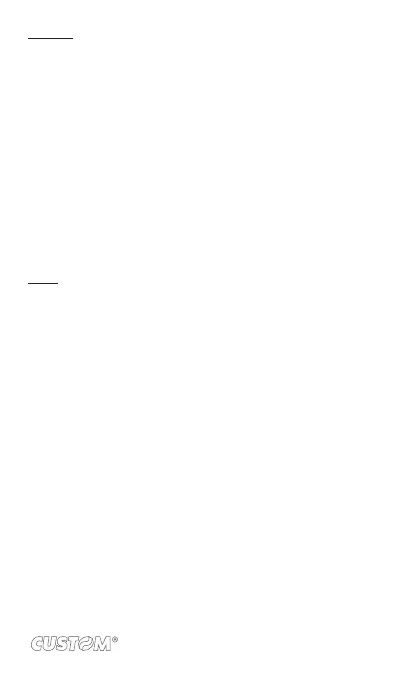Storage
View and manage the data storage on your phone.
Memory card: Monitor and manage the use of your Memory card
from this screen:
1. View how much space you are using on your memory card.
2. Select to use your memory card as USB mass storage
when your phone is connected to your computer (selected
by default)
3. Unmount/eject your memory card from your phone. Note
that when your phone is connected to your computer via
USB, you cannot view pictures or play any media stored
on the card from your phone.
Internal phone storage: Reports how much internal storage is free.
Apps
View all the applications stored on your phone and how much
space they occupy. If you’ve downloaded an application from
Android Market, you can uninstall it from this screen. Select a
specic application to:
1. Clear your user data (if you have any associated with a
particular application).
2. Disassociate the application with any actions.
3. Uninstall - If you’ve downloaded an application from Android
Market, you will be able to uninstall it from this screen by
selecting Uninstall
79