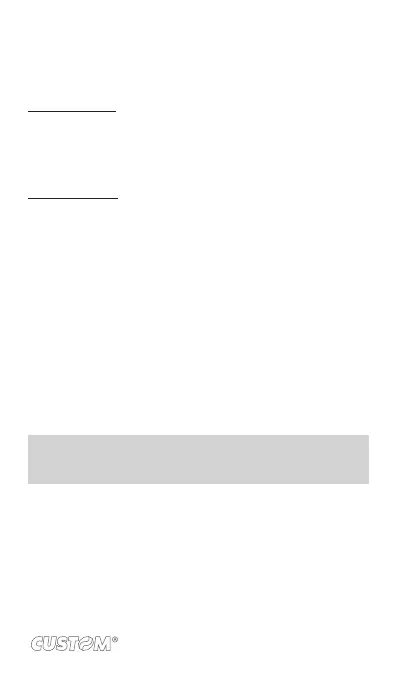10 OTHER APPLICATIONS
10.1 Calendar
Calendar views
You can view multiple calendars on your phone, so each calendar
event is coded with a color. You can view your calendar in a variety
of ways. Touch the date on the left-top of the screen to select from
Day, Week, Month or Agenda.
Create an event
From any of the views, press MENU and select ‘New event’ to
open the new Event details screen.
• Type the information in the elds.
• Select date & time.
• Name that appears in Day view.
• Description can be as long as you like.
• Select a calendar if you display more than one.
• Set a default reminder time.
• Set online presence: available or busy.
• Select calendar privacy from Default (as dened when
calendar was created), Private, or Public.
When nished, select ‘Done’. Pressing BACK also saves the event.
NOTE: Create an event quickly in the Day or Week view by se-
lecting an empty time slot. A new Event details screen appears.
The ‘From’ eld contains the selected time slot.
107