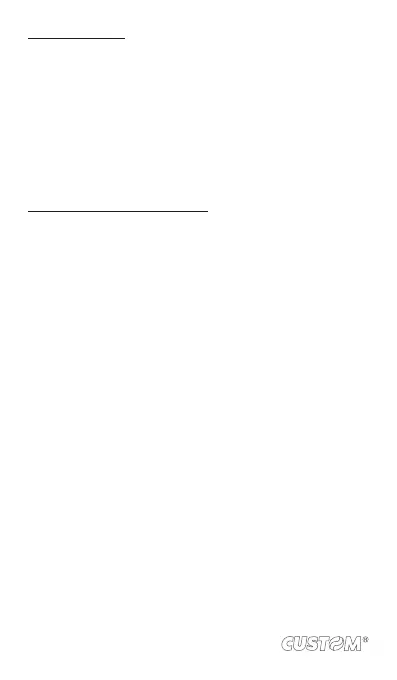Write a comment
Once you’ve rated a downloaded item, you can post a comment:
1. From the Android Market Home screen, press MENU and
select ‘Downloads’. Select the item you want to comment
on to open its details screen.
2. Select the Post a comment section to open ‘Post comment’
dialog box. If you don’t see the Post a comment section,
rst rate the item.
3. Type your comment, and then select ‘OK’ to post it.
Remove rating and/or comment
Once you’ve rated or commented on an item, you can always
remove this review:
1. From the Android Market Home screen, press MENU and
select ‘Downloads’. Select the item to open its details
screen.
2. Press MENU and select ‘Clear my review’.
3. Your rating and comments are removed.
114