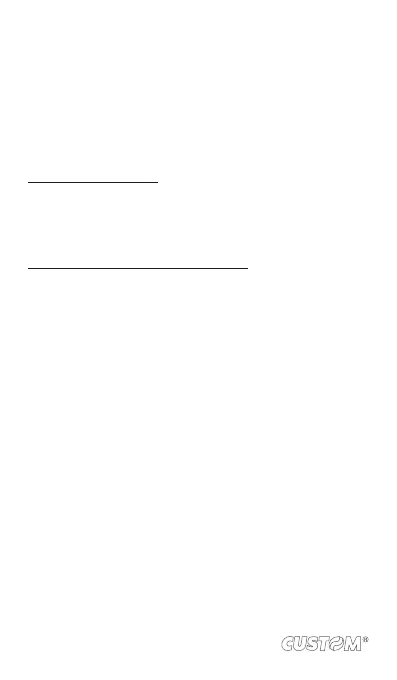that text messages have a limit around 160 characters.
Once you go over that limit, a new message is actually
created but automatically joined into one when received.
6. Select ‘Send’ when ready. You can also save a draft.
7. As your message sends, progress displays in the title bar.
If you see this icon to the right of the message, it means
your message is still being delivered
Save message as draft
While composing, press BACK, your message automatically
saves as a draft.
Text and multimedia message settings
To set text and multimedia message preferences, from the mes-
sage list, press MENU and select ‘Settings’.
90