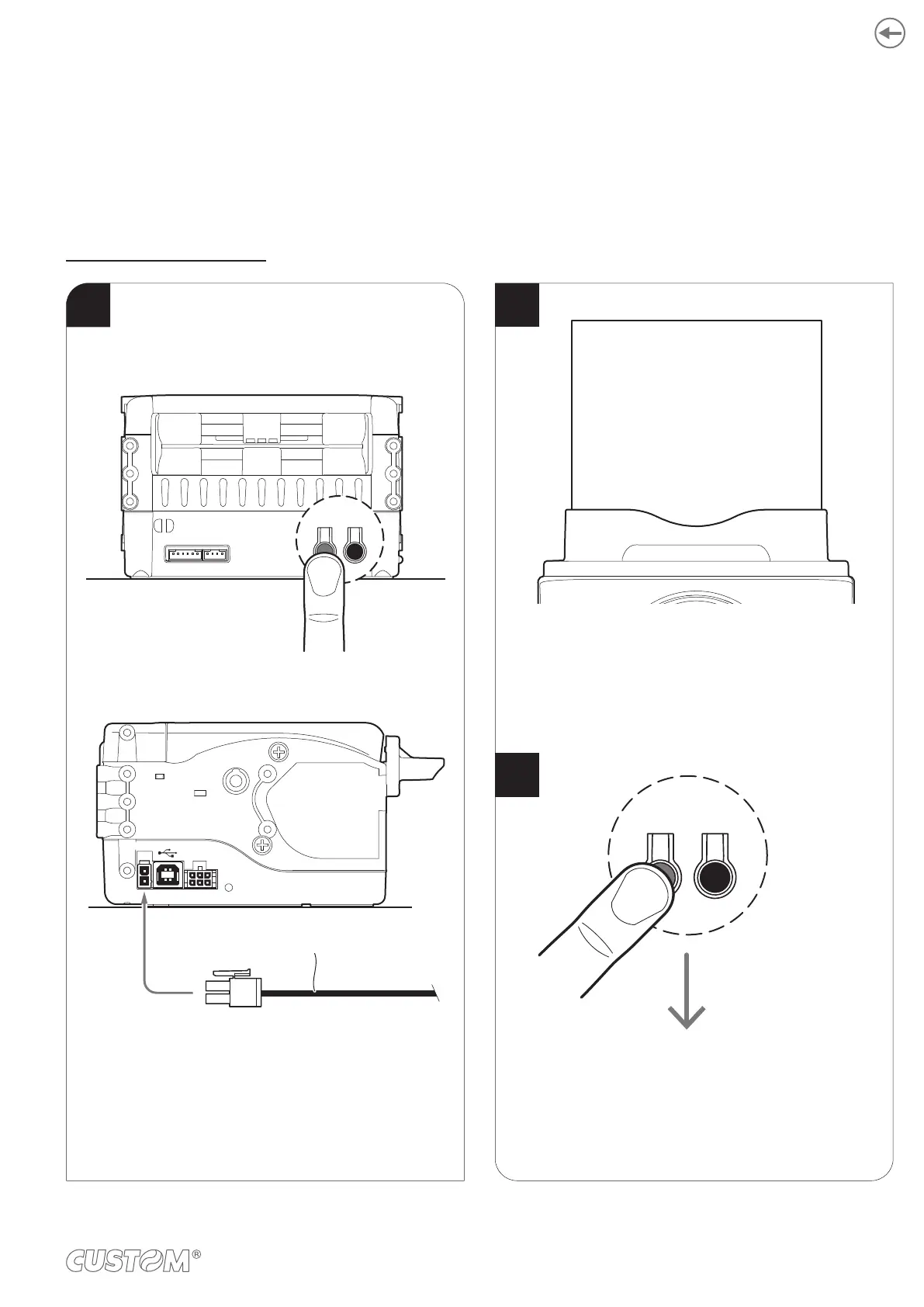6 CONFIGURATION
6.1
VKP80III LAT, VKP80III ETH
While pressing the LINE FEED key,
switch on the device by inserting the power supply
cable.
The device prints the report with
settings parameters.
Press the LINE FEED key to enter
the configuration mode.
RS232
24Vdc
Power supply cable (optional)
Enter
setup
LF FF
LF FF
PRINTER SETUP
1
2
3
61
