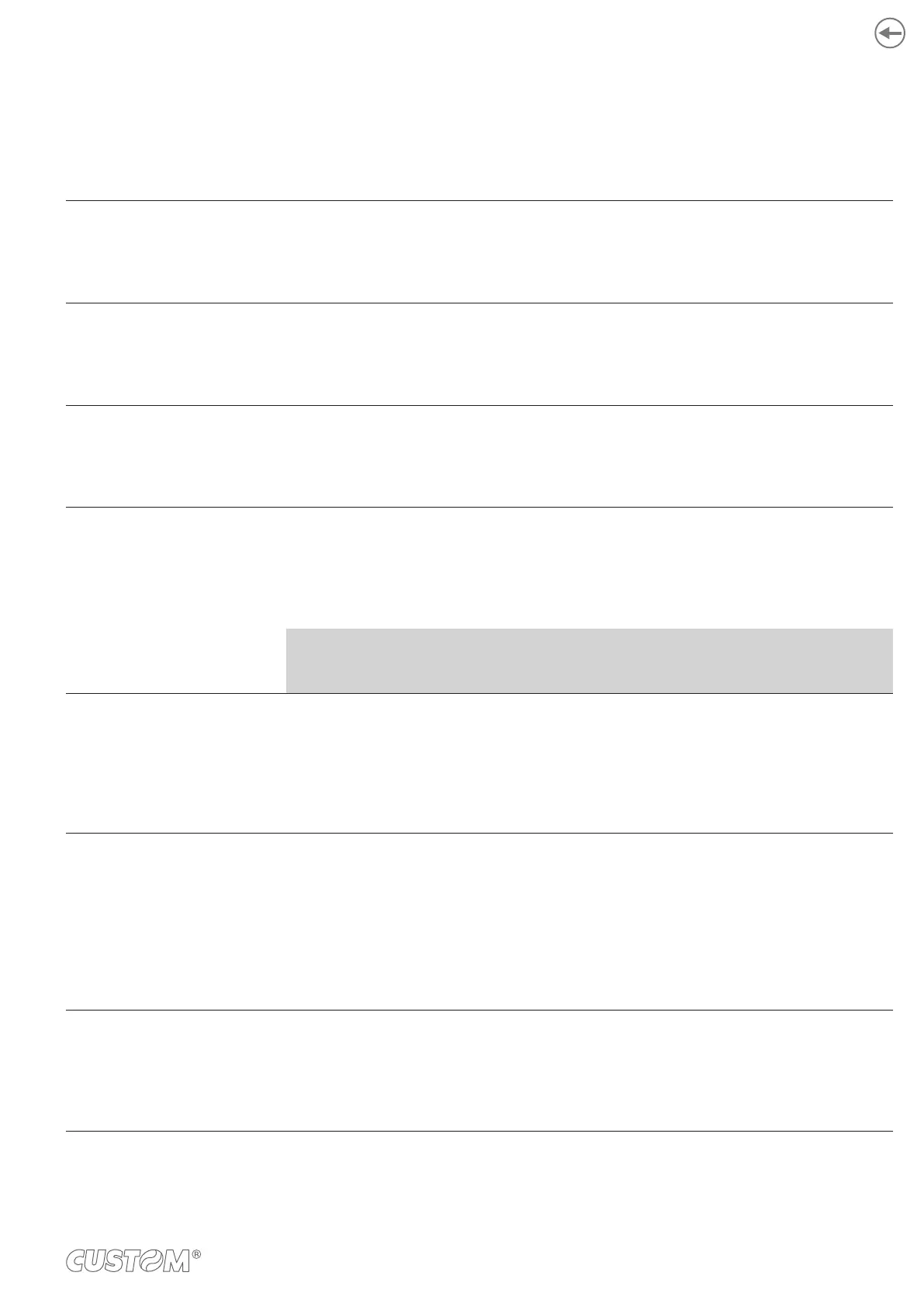6.7 Operating parameters
The parameters marked with the symbol
D
are the default values.
Settings remain active even after the device has been turned off and they are stored in non-volatile memory.
PRINTER EMULATION Available emulations for the device:
VKP80III
D
VKP80II
PRINT MODE Printing mode:
Normal
D
= enables printing in normal writing way
Reverse = enables printing rotated 180 degrees
AUTOFEED Setting of the Carriage Return character:
CR disabled
D
= Carriage Return disabled
CR enabled = Carriage Return enabled
CHARS / INCH Font selection:
A = 11 cpi, B = 15 cpi
A = 15 cpi, B = 20 cpi
D
A = 20 cpi, B = 15 cpi
NOTE:
CPI = Characters Per Inch.
CODE TABLE
See
paragraph 9.10
numbers set with this parameter.
The character tables set with this parameter are the same set with the command 0x1B
0x74 (refer to the commands manual of the device).
FONT TYPE Setting of the font type:
International
D
= Enables the use of the 256 characters font tables
Chinese GB18030 = Enables the use of the chinese extended font GB18030-2000
When the “International” font is enabled, you need to choose the character code table
(parameter “Code Table”). When the Chinese font is enabled, the selection of the character
code table is suspended (parameter “Code Table”).
SPEED / QUALITY Setting of printing speed and printing quality:
Normal
D
High Quality
High Speed
73