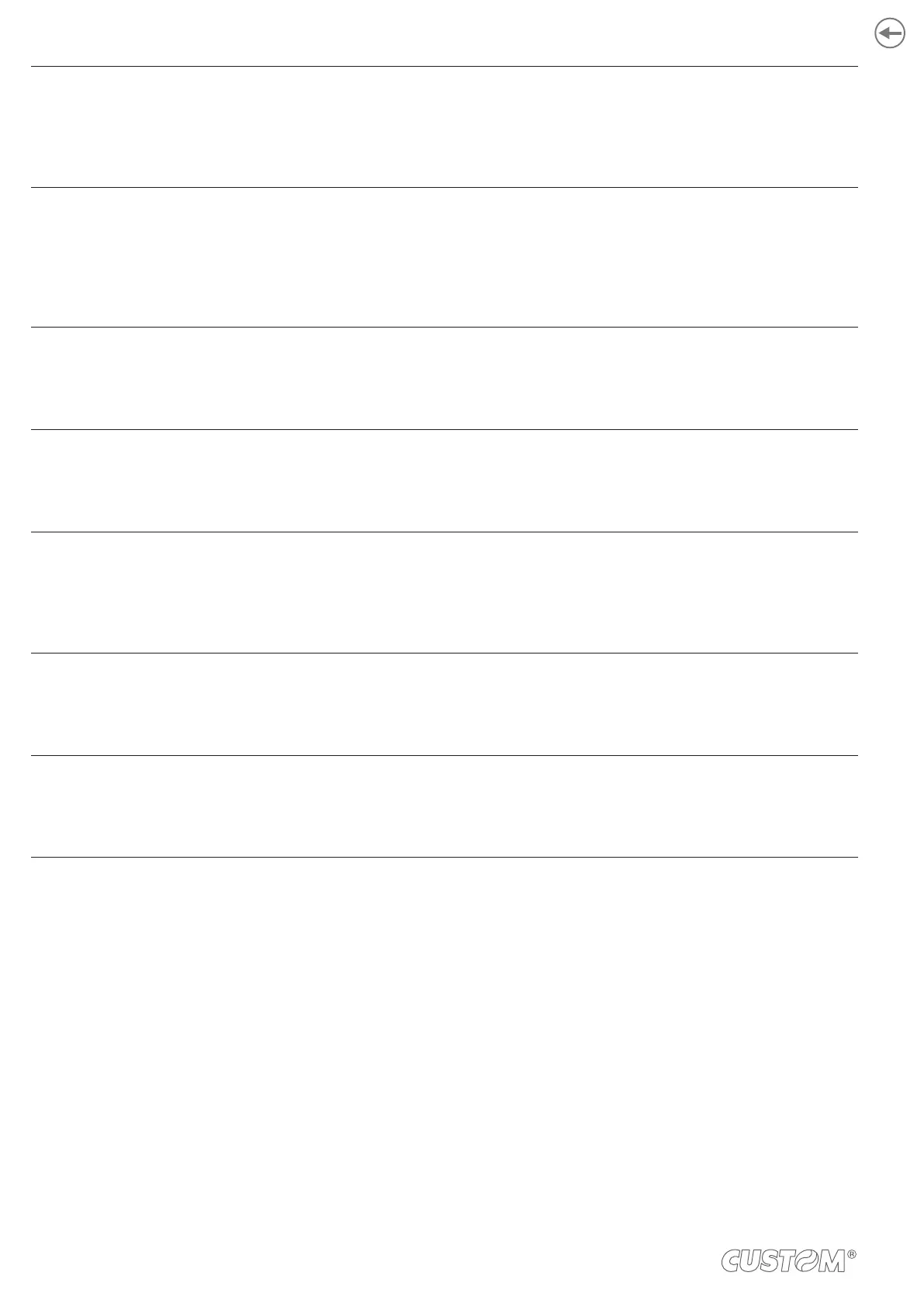USB CLASS
Printer
D
= setting the printer function
Mass Storage = setting the sharing mode from Mass Storage
Virtual COM = setting the USB port as a virtual serial port
DHCP CLIENT Setting of the DHCP protocol:
Disabled
D
= protocol disabled
Enabled = protocol enabled
This parameter is valid only for VKP80III ETH.
IP ADDRESS
paragraph 6.2paragraph 6.3).
SUBNET MASK
paragraph 6.2paragraph 6.3).
DEFAULT GATEWAY
network.
paragraph 6.2paragraph 6.3).
TCP PRINTER PORT This parameter sets the TCP port number.
paragraph 6.2paragraph 6.3).
MAC ADDRESS
univocal.
72