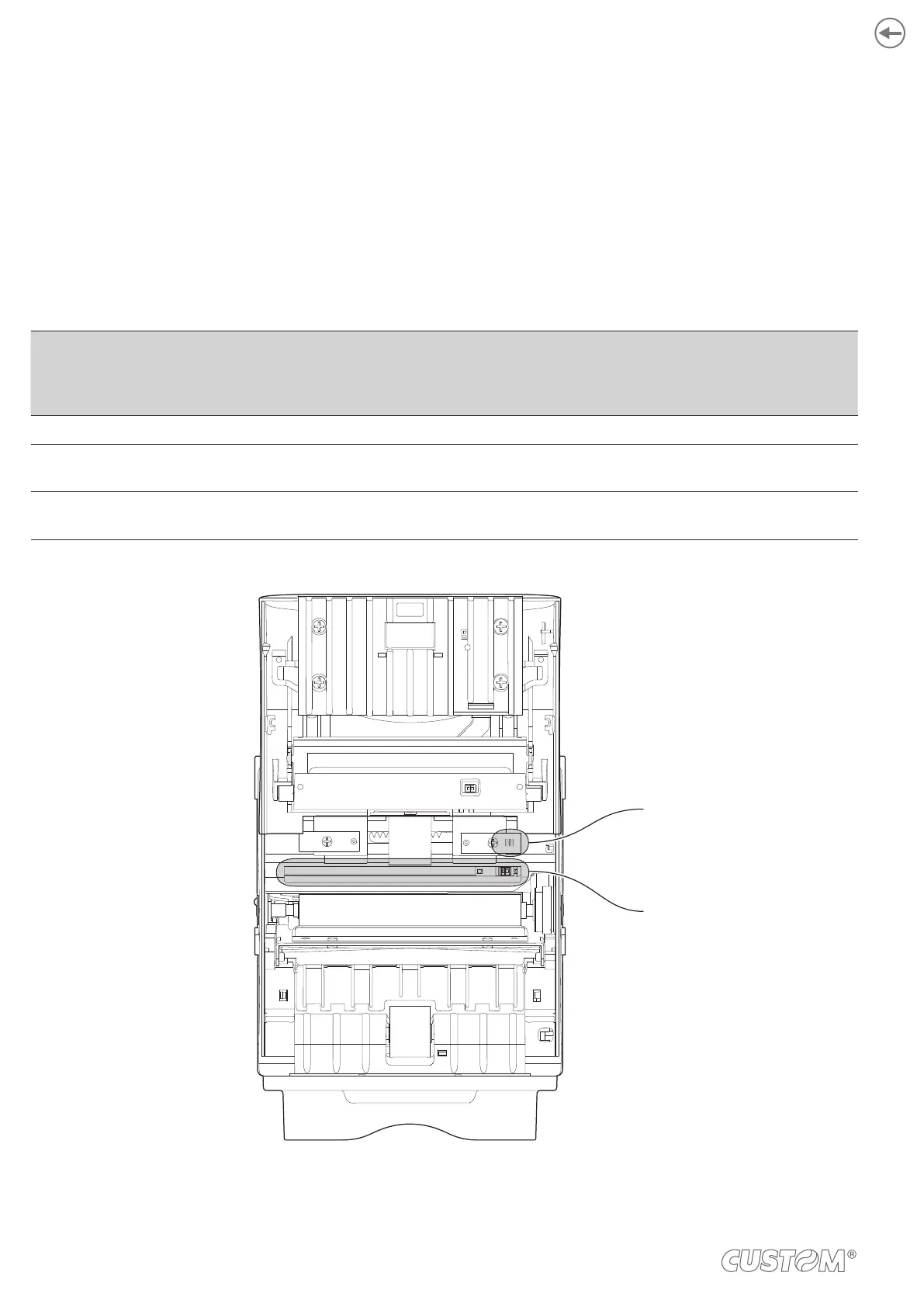7.1 Enable alignment
Device is provided with two sensors for alignment, placed as follows:
• one mobile sensor facing the non-thermal side of paper
•
To guarantee the alignment, it is necessary to correctly choose the sensor to use for the black mark detection depending
on the location of the black mark on ticket.
To do this, you must enable the parameter “Black Mark Position” during the setup procedure (see
chapter 6) and set the
correct value of this parameter as described in the following table.
SENSOR
USED
(see following
VALUE OF THE
“BLACK MARK POSITION”
PARAMETER
USING MODE
OF SENSORS
BLACK MARK TYPE
- Disabled - Alignment disabled
1 Bottom
Black mark printed on the
non-thermal side of paper
2 Top Side *
Black mark printed on the
thermal side of paper
* only for models with upper black mark sensor and with VKP80III emulation enabled.
Sensor 1
Sensor 2
(optional)
80