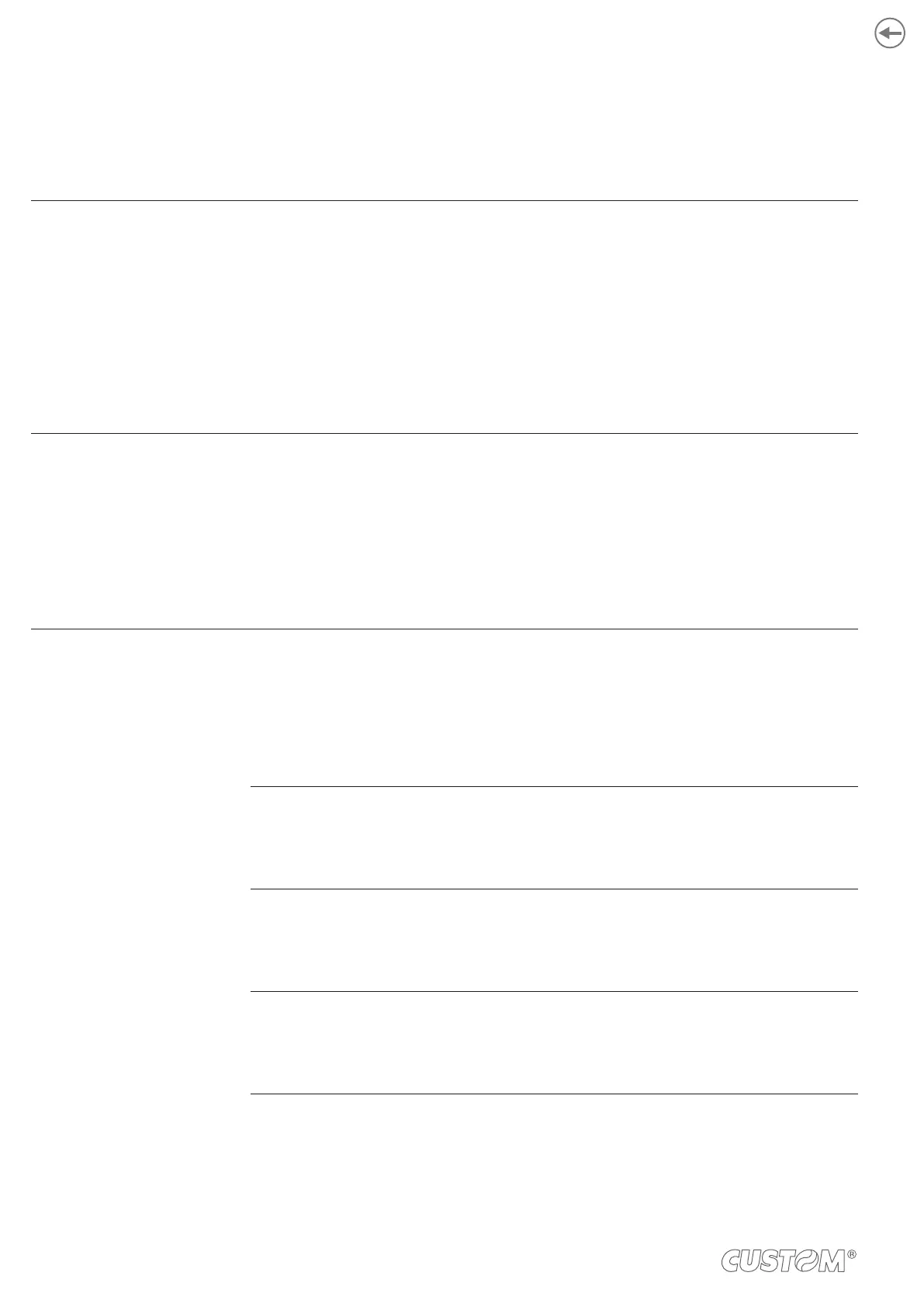6.8 Alignment parameters
The parameters marked with the symbol
D
are the default values.
Settings remain active even after the printer has been turned off and they are stored in non-volatile memory.
BLACK MARK
POSITION
Position of the alignment black mark and choice of appropriate black mark sensor:
Disabled
D
= the black mark alignment is not performed
Bottom = the black mark position is detected by the lower mobile sensor (the black
mark can be positioned anywhere across the width of the non-thermal
side of paper)
Top Side (*) = the black mark position is detected by the upper optional sensor (the
black mark is located on the thermal side of paper and near the edge of
the paper)
(*) The “Top Side” value is printed only with VKP80III emulation enabled.
BLACK MARK THRESHOLD Threshold value (in percent) for the recognition of the presence of black mark by the
black mark sensor:
30% 70%
40%
D
80%
50% 90%
60%
If the “Black Mark Position” parameter is disabled, this parameter is not printed.
BLACK MARK DISTANCE “Black Mark Distance” is the minimum distance (in millimetres) between the upper edge
of ticket and the black mark (see
chapter 7).
If the “Black Mark Position” parameter is disabled, the parameters for the “Black Mark
Distance” are not printed.
The numeric value of the distance is made up with the following four parameters for the
setting of three digits (two for the integer part of the number and one for the decimal part)
and of the sign:
BLACK MARK DISTANCE SIGN
Sign setting:
+
D
= positive distance
- = negative distance
BLACK MARK DISTANCE [mm x 10]
Setting the digit for tens:
0
D
2 4 6 8
1 3 5 7 9
BLACK MARK DISTANCE [mm x 1]
Setting the digit for units:
0
D
2 4 6 8
1 3 5 7 9
76