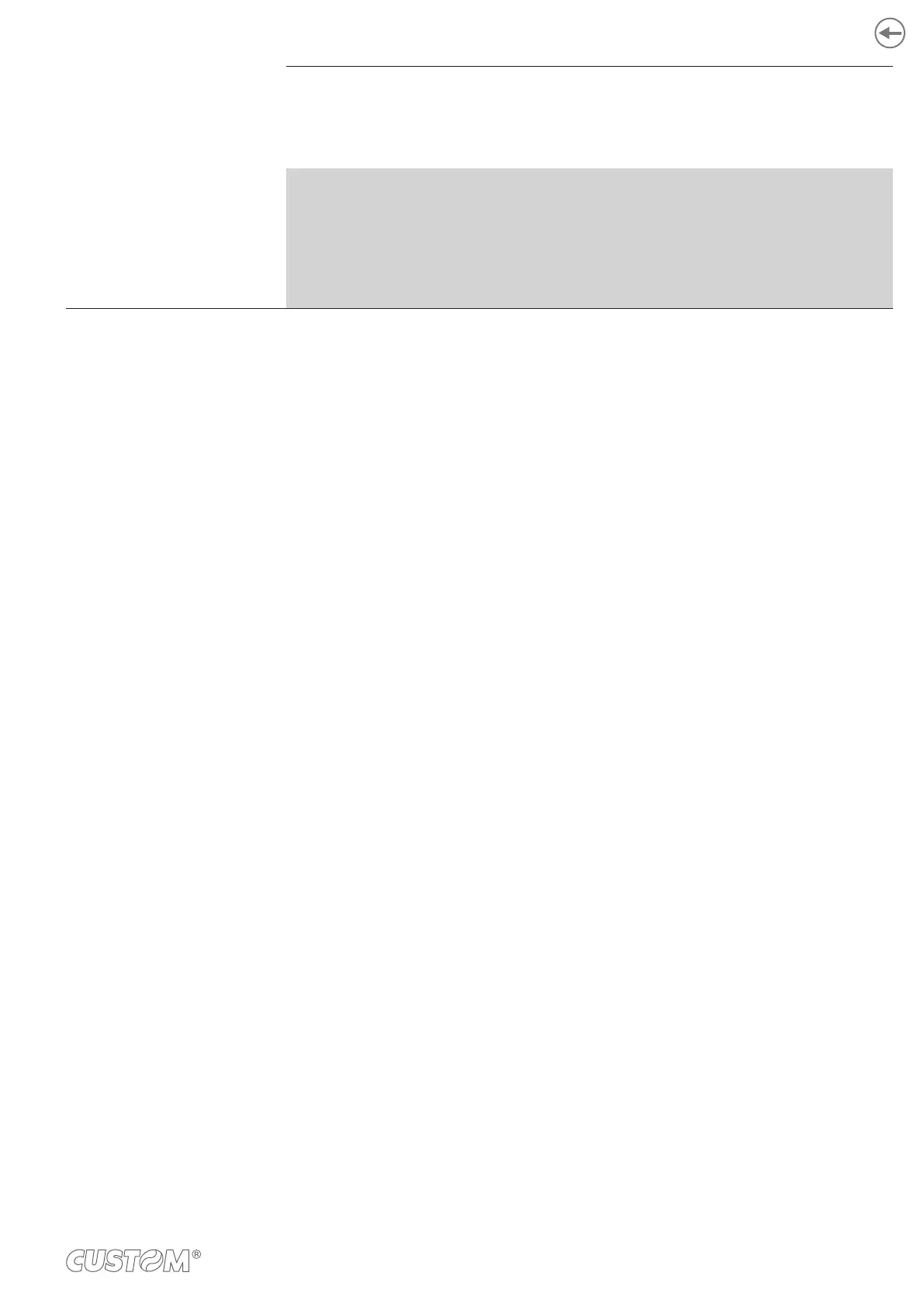BLACK MARK DISTANCE [mm x 0.1]
Setting the digit for decimals:
0
D
2 4 6 8
1 3 5 7 9
NOTE:
For example, to set the black mark distance to 15 mm, modify the parameters as follows:
Black Mark Distance Sign = +
Black Mark Distance [mm x 10] = 1
Black Mark Distance [mm x 1] = 5
Black Mark Distance [mm x .1] = 0
77