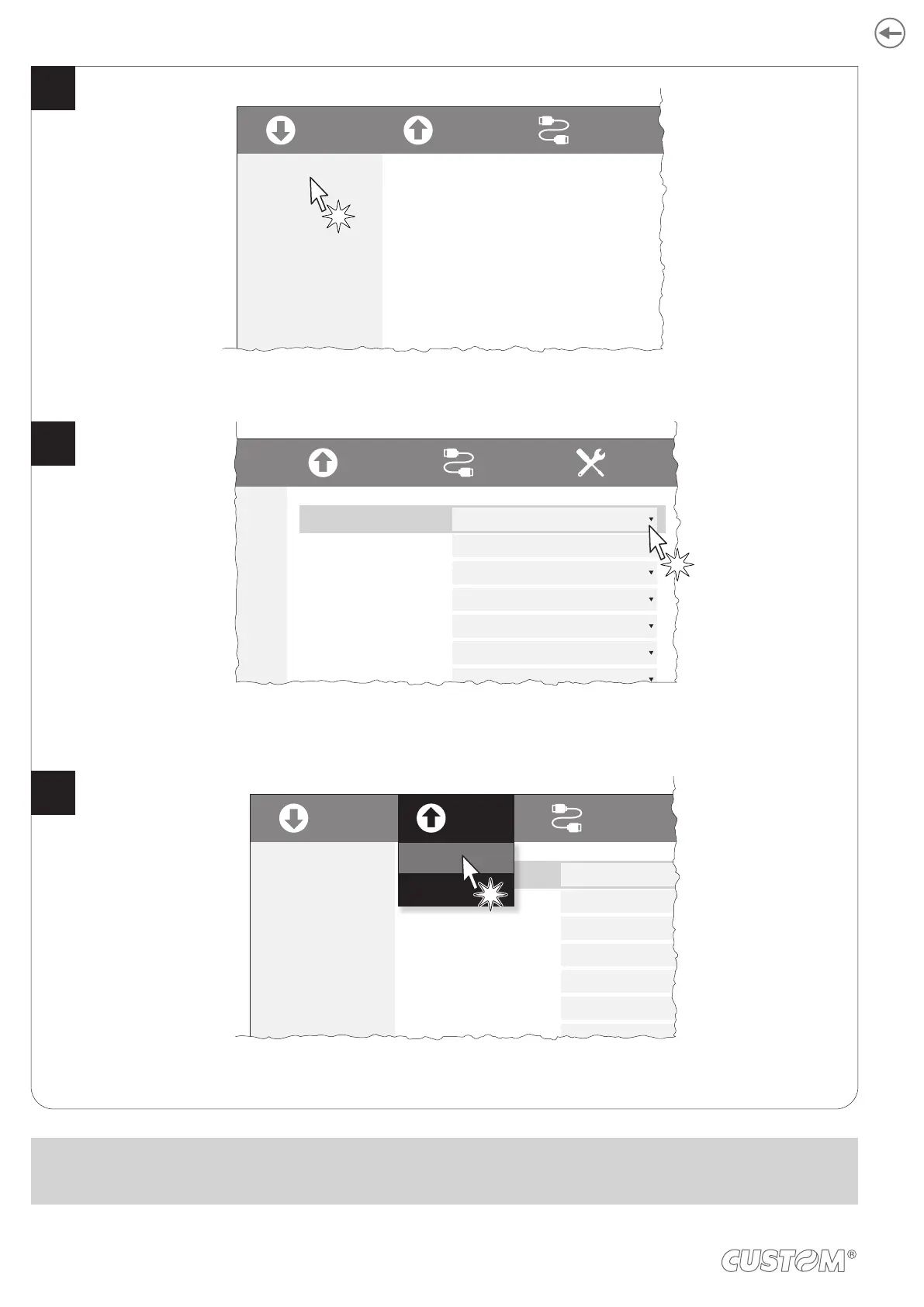Click on SETUP to access the operating parameteres of the device to be configured.
Click on SAVE > TO DEVICE
to make the changes made effective.
Make the desired changes to the
device operating parameters.
SETUP
FONTS
UPGRADE
H. reflect
V. reflect
SAVELOAD
PORT
Enabled
<Parameter>
Enabled
<Parameter>
Disabled
<Parameter>
Disabled
<Parameter>
Enabled
<Parameter>
2
<Parameter>
Disabled
<Parameter>
SETUP
Info
<Parameters>
<Parameters>
<Parameters>
<Parameters>
Activation of the Bluetooth® module
or WiFi on the device. If the “Wireless”
parameter is set to ON (active) do not
connect any communication cable to
the device.
SAVELOAD
PORT
To Device
To File
Disabled
<Parameter>
Enabled
<Parameter>
Enabled
<Parameter>
Disabled
<Parameter>
Enabled
<Parameter>
0
<Parameter>
Disabled
<Parameter>
SETUP
<Parameters>
<Parameters>
<Parameters>
<Parameters>
Activation of the Bluetooth® module
or WiFi on the device. If the “Wireless”
parameter is set to ON (active) do not
connect any communication cable to
the device.
SAVELOAD
PORT
EXTRA
4
5
6
ATTENTION:
During saving, it is strongly discouraged to disconnect the communication cable or to remove the power supply of the
PC or the device.
66
