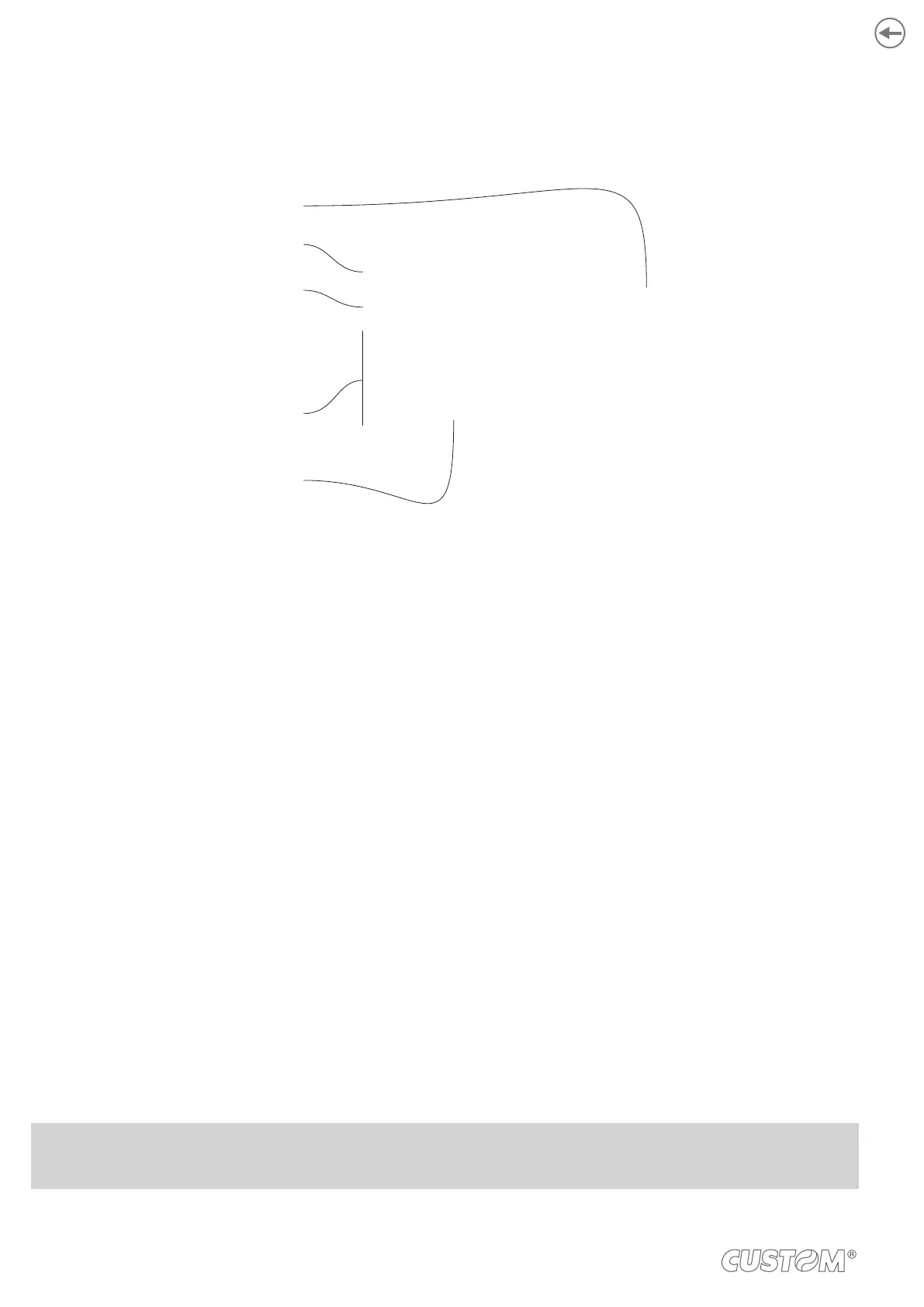value currently set and then the available values listed with a reference number. The reference number marked with the
[PRINT]
Speed / Quality = 2
// 0 = High Quality
// 1 = Normal
// * 2 = High Speed
Availables values
Section
Value set
Parameter name
Default marker
To modify the parameter, change the numeric value after the parameter name or use the default value by typing “D”. After
For a detailed description of the device operating parameters see the following paragraphs.
ATTENTION:
the “Mass Storage” value to allow a new access to the Flash Drive.
68
