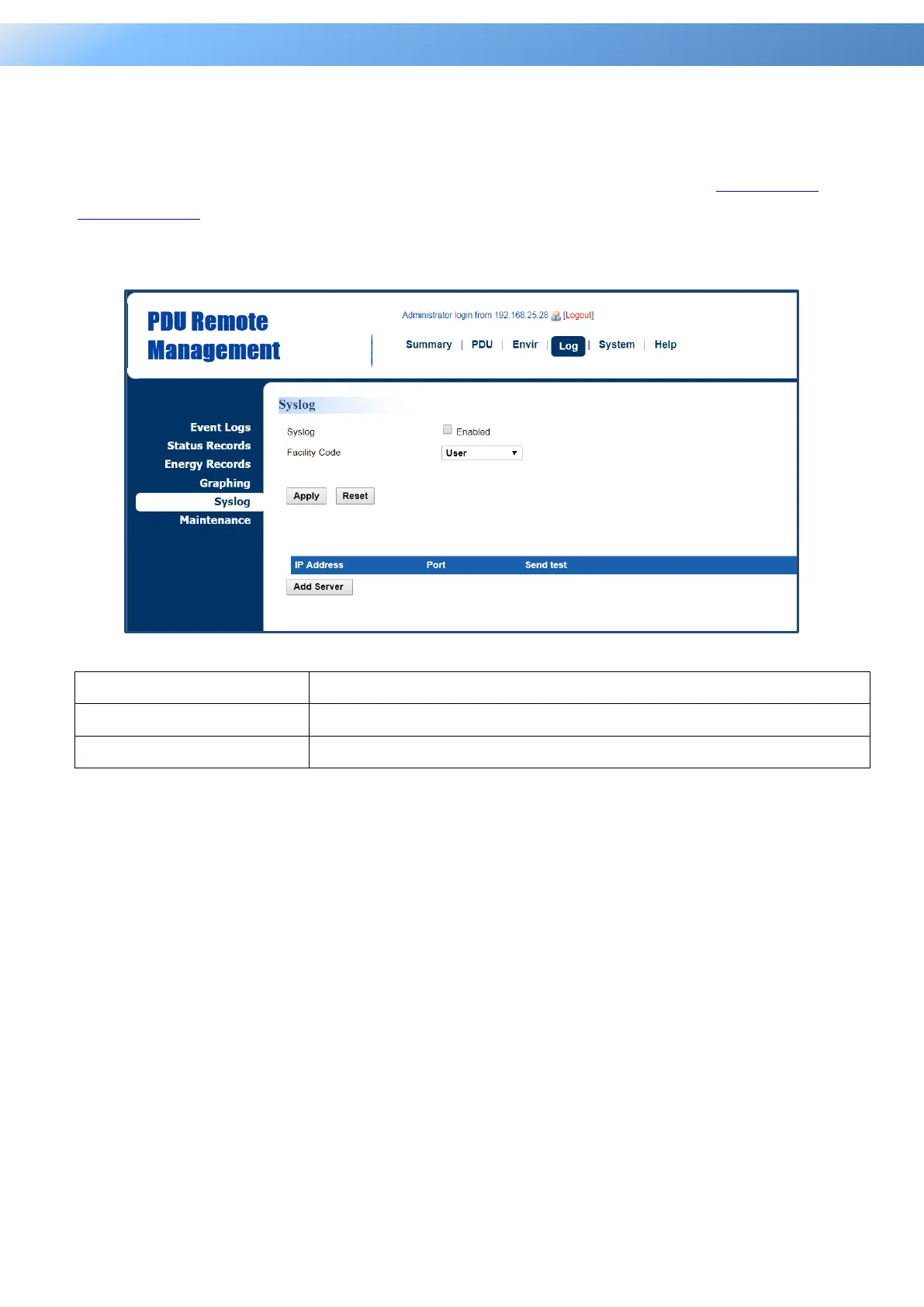19
2. Advanced Power Management
Intelligent PDU Web Interface
2.3 Event Logging
Users can view all the events, including log in/out records and configuration changes.
The timestamp is recorded in a 24-hour format. See Log Tab > Syslog and Log Tab >
Event Logs. For event logs, Users can clear the existing event logs in Log Tab >
Maintenance
Log Ta b > Syslog
Item Definition
Syslog Check this box to enable Syslog function.
Facility Code Classify syslog message
Click Add Server to enter Syslog Server Page.
