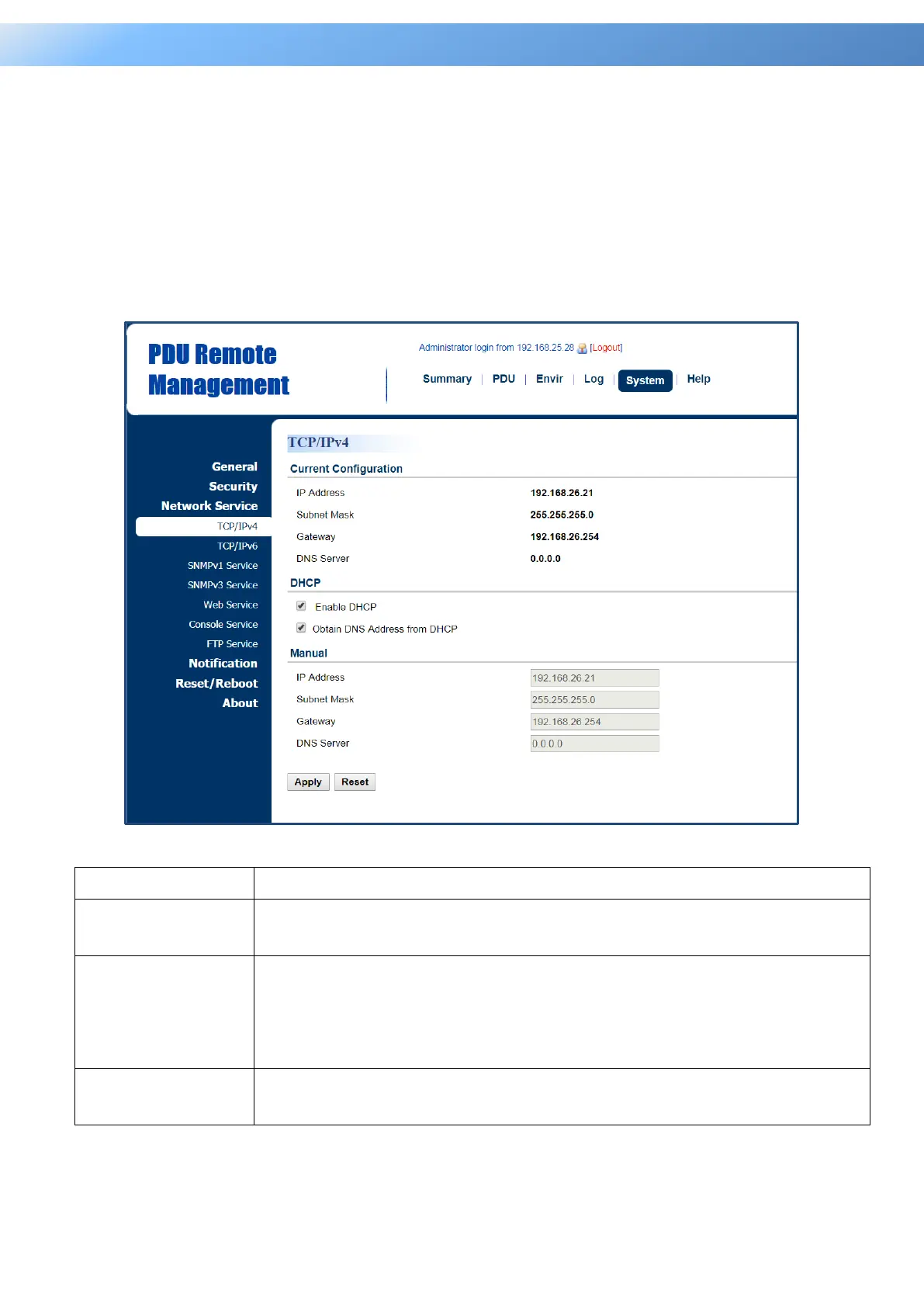63
5. Network Service
Intelligent PDU Web Interface
5. Network Service
The following provides the network configurations.
5.1 TCP/IPv4 Setting
Display the current TCP/IPv4 settings and allow users to select the option to obtain
TCP/IP settings by DHCP. See System > Network Service > TCP/IPv4.
System > Network Service > TCP/IPv4
Item Definition
Current
Configuration
Display the current
TCP/IP settings: IP Address, Subnet Mask,
Gateway, and DNS server.
DHCP
*Enable DHCP: Select this option to get IP address, Subnet Mask,
and Gateway from DHCP.
*Obtain DNS Address from DHCP: Select this option to get DNS
by DHCP if DHCP is enabled.
Manual
Unselect Enable DHCP first.
Enter the TCP/IP settings manually and click Apply.
