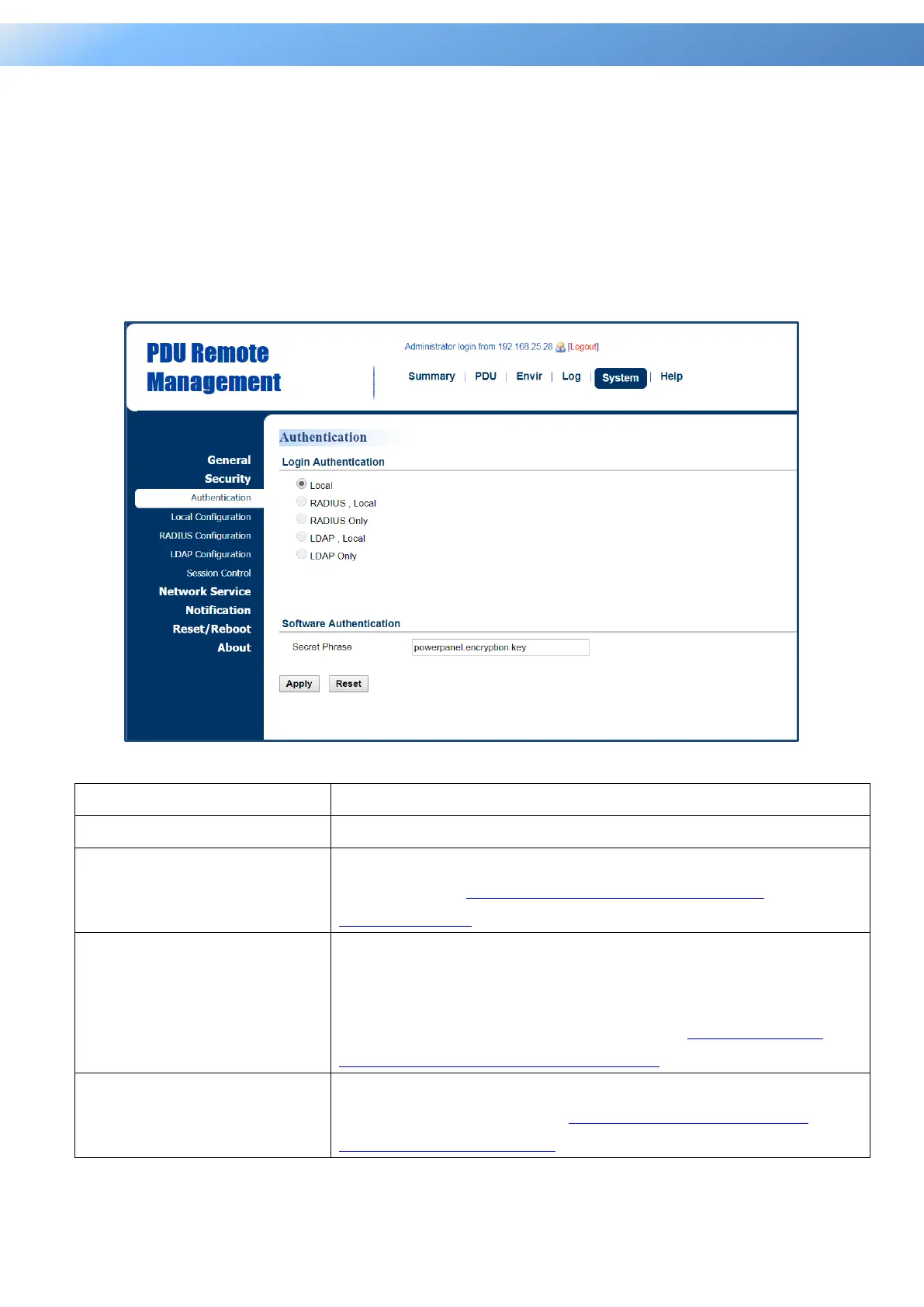52
4. Security
Intelligent PDU Web Interface
4. Security
The following provides account configurations to protect against unauthorized entry.
4.1 Login Authentication
There are five options for login authentication. Only one user can log in to the web
interface at a time.
System Tab > Security > Authentication
Item Definition
Login Authentication
Local
Log in with user name and password configured in Local
Account. See
System Tab > Security > Local
Configuration.
RADIUS, Local
Log in with user name and password to authenticate with
RADIUS server first. If the RADIUS server fails to
respond, then the user name and password configured in
Local Configuration can be used. See
Sys te m Ta b >
Security > RADIUS Configuration.
RADIUS Only
Log in with user name and password to authenticate with
RADIUS server only. See
System Tab > Security >
RADIUS Configuration.
