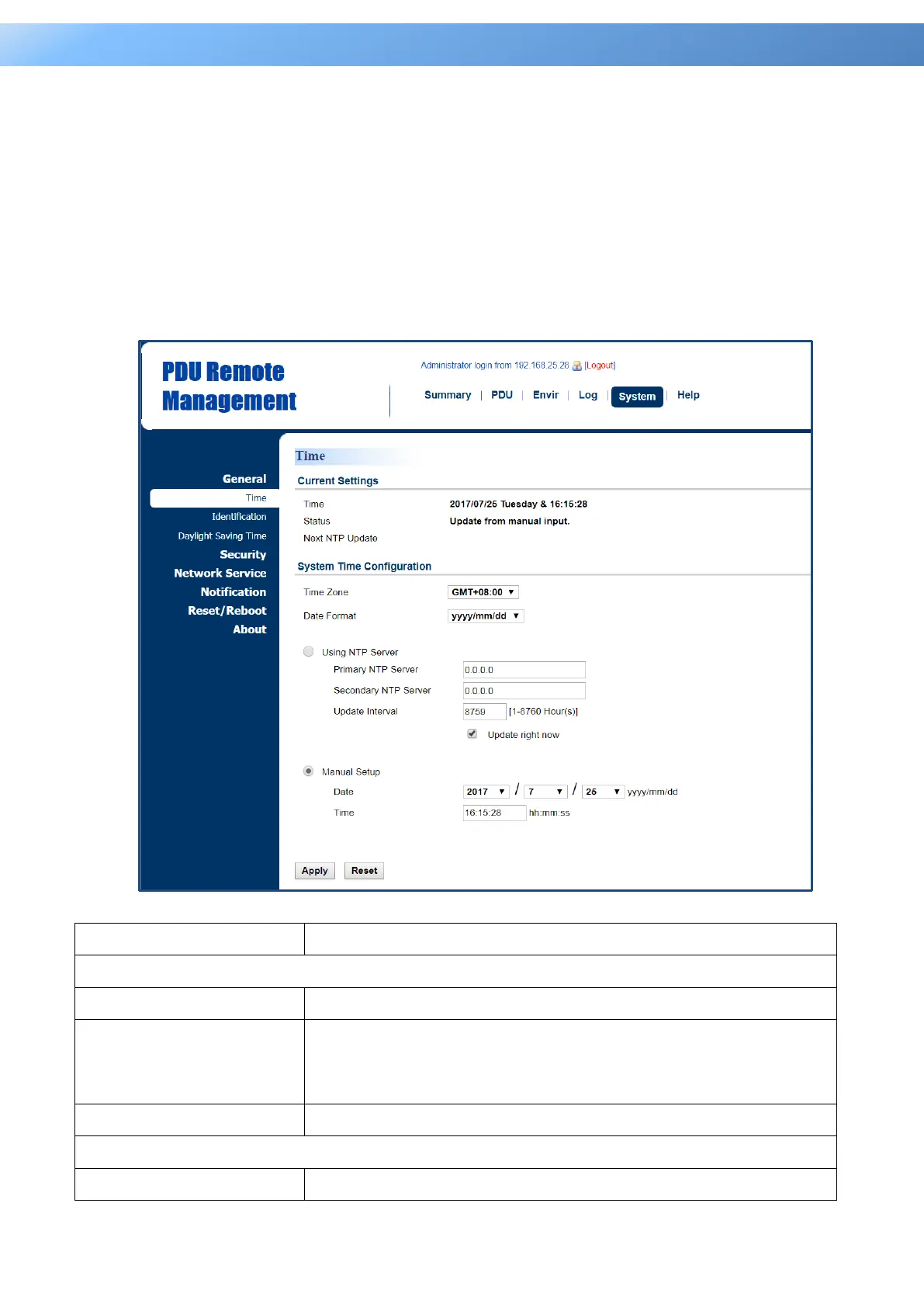2
1. Introduction
Intelligent PDU Web Interface
1.3 General Settings
These are the basic settings for the PDU.
1.3.1 Date and Time Settings
The date and time can be set manually or synchronized with a Network Time Protocol
(NTP) server. All time-related configurations are based on this setting. See System
Tab > General > Time.
System Tab > General > Time
Item Definition
Current Settings
Time The current date and time.
Status
Show whether the date and time setting is updated by
manual setup or by the NTP
server.
Next NTP Update Synchronize with Update Interval.
System Time Configuration
Time Zone The options for time zone selection.
