
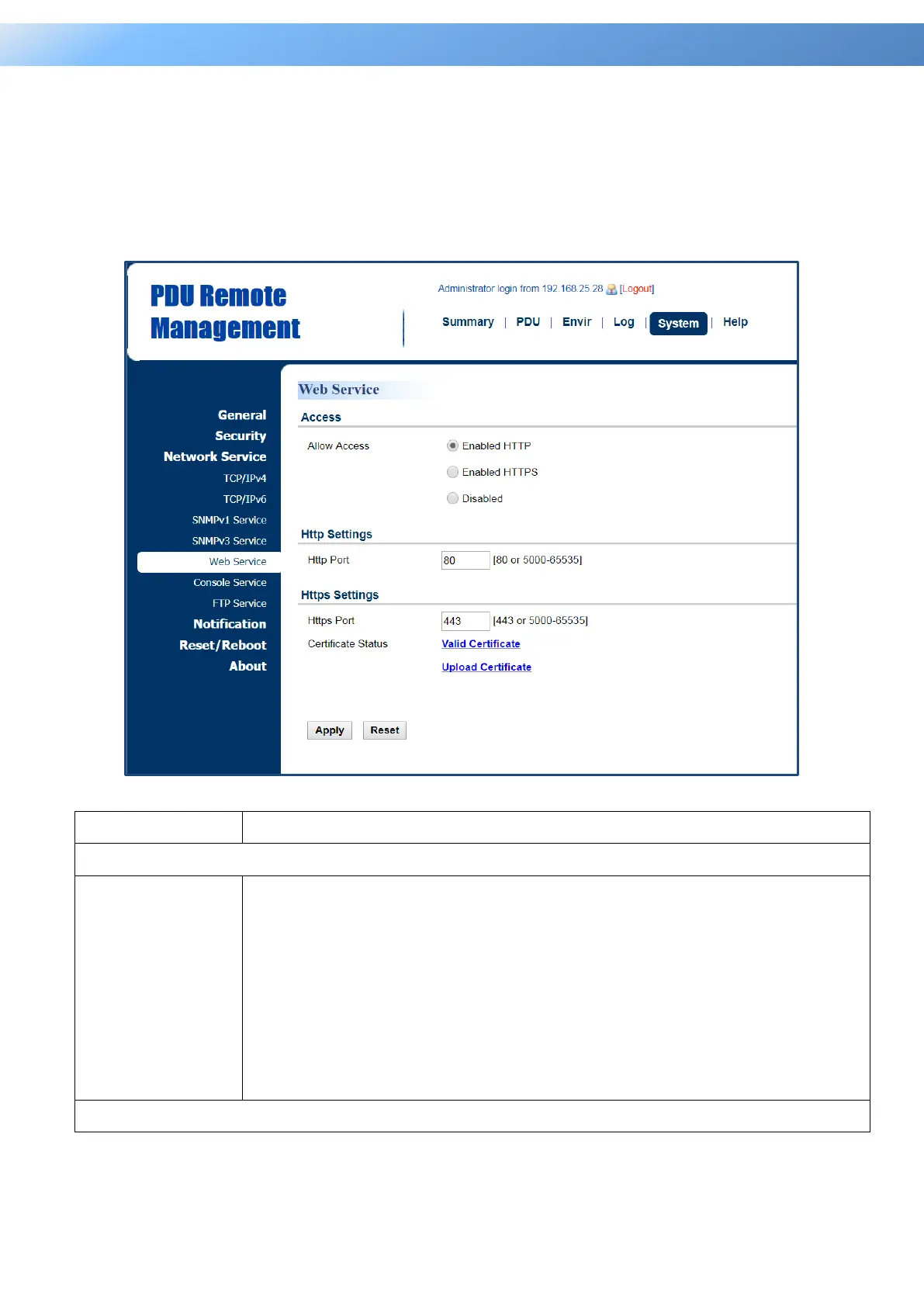 Loading...
Loading...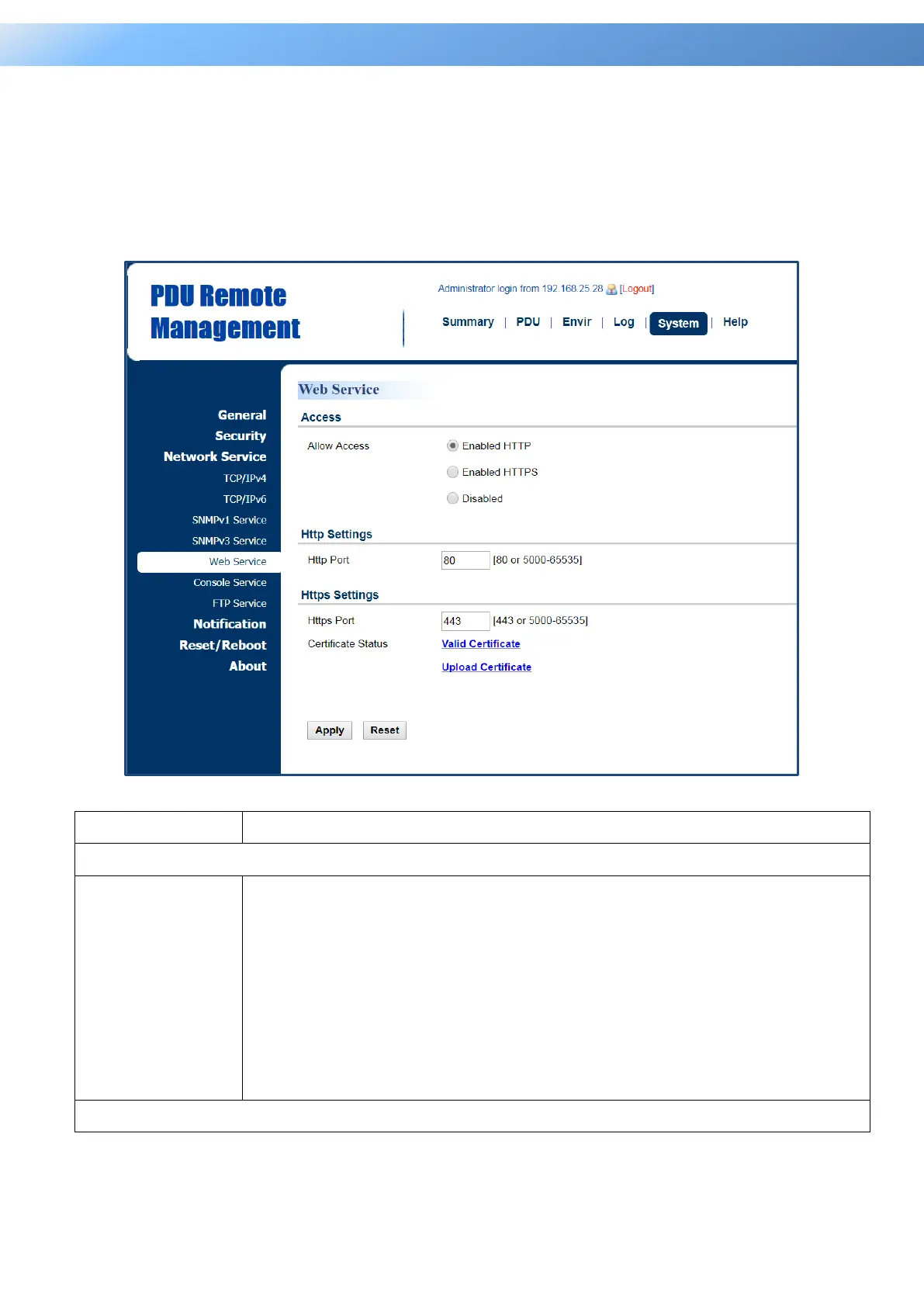
Do you have a question about the CyberPower PDU31 Series and is the answer not in the manual?
| Model | PDU31 Series |
|---|---|
| Input Voltage | 120V |
| Input Frequency | 50/60 Hz |
| Output Voltage | 120V |
| Output Receptacles | NEMA 5-15R |
| Outlet Type | NEMA 5-15R |
| Input Plug | NEMA 5-15P |
| Surge Protection | Yes |
| Monitoring | No |
| Amperage | 15A |
| Form Factor | Rackmount |
| Mounting Type | Horizontal |