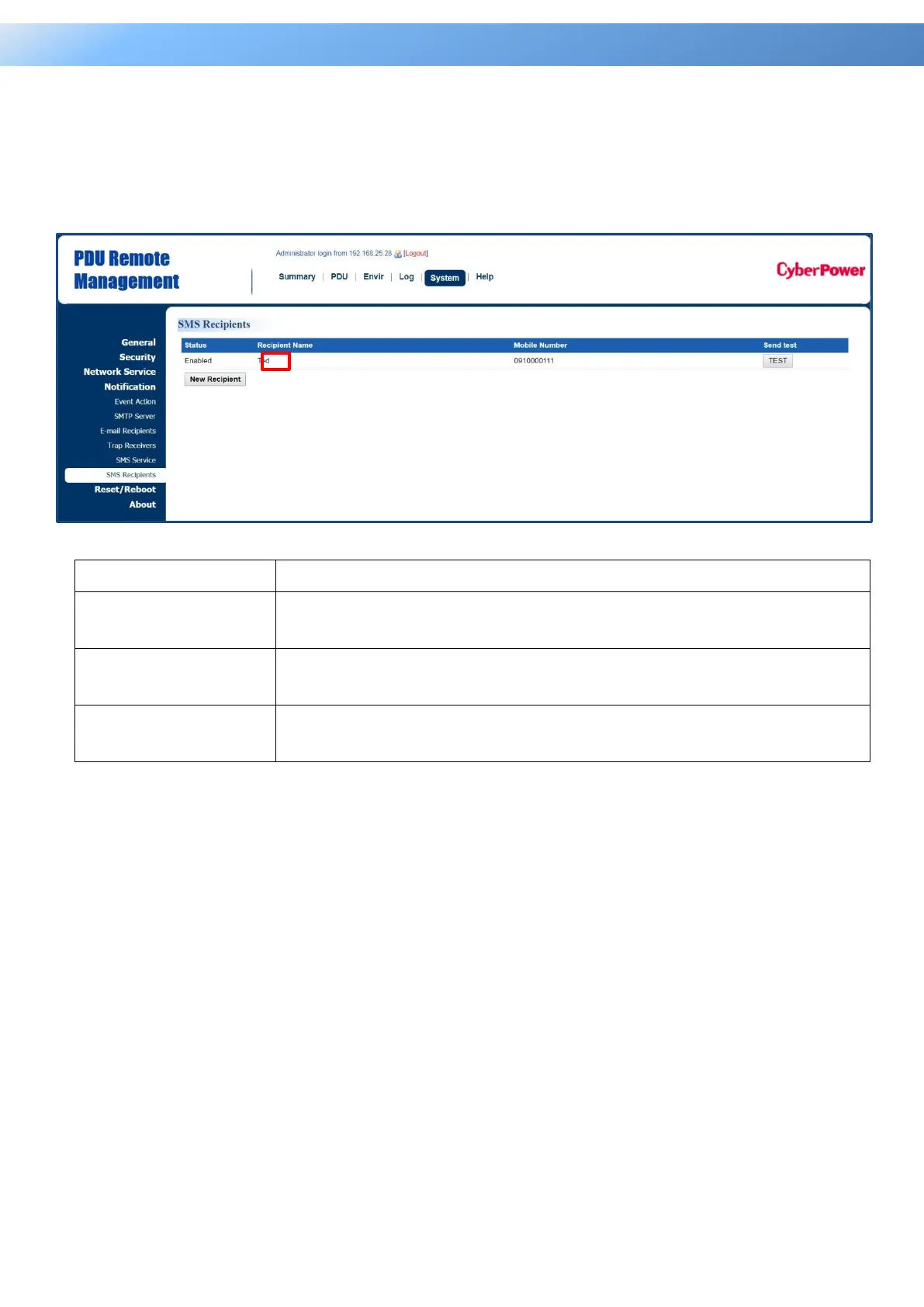35
2. Advanced Power Management
Intelligent PDU Web Interface
Users can set up to 10 mobile phone numbers as SMS recipients who will receive a
short message notification when a specific event occurs. See System Tab >
Notification > SMS Recipients.
System Tab > Notification > SMS Recipients
Item Definition
Recipient Name
Click the name of the recipient to open the Configure SMS
Receiver Page.
Users can
modify or delete an existing receiver.
TEST
Click this button to
check whether the test message is
correctly sent.
New Recipient
Click this button to open the Add New SMS Receiver Page.
Users can add a new recipient.
