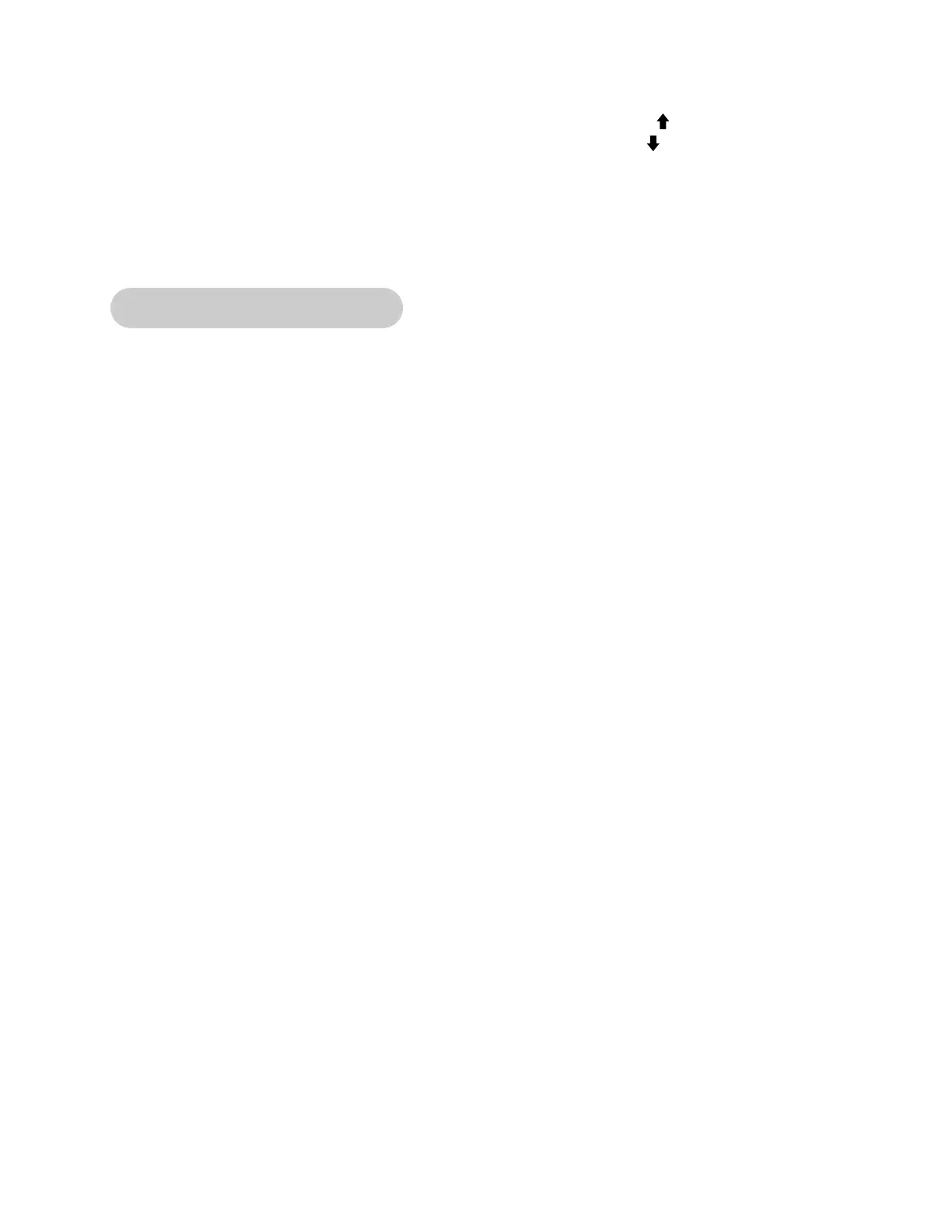11. Run the treadmill through its full % grade range. Press the Incline key until the
treadmill reaches its highest grade (15%). Then press the Incline key until the treadmill
is back to 0% grade.
12. Press Stop twice to stop the running belt, end the workout review, and return the display
to Dormant Mode.
Setting Operation Options
1. Enter Test Mode by holding down any key while turning on (I) power. NOTE: The display will
cycle through the setup and stored information automatically.
2. Place your finger on the + key (but do not press the key at this time) and watch as the
center display changes.
3. When “unit” appears on the display you will have 3 seconds to toggle the unit of
measurement to your preference by pressing the
+ key. Choose English or Metric units;
English is the default. NOTE: Metric appears as “nnE”.
4. When “line” appears on the display you will have 3 seconds to toggle the line frequency.
Choose 50 Hz or 60 Hz. NOTE: If you have an English console and a 50 Hz power line
frequency, then you must change the setting from 60 Hz to 50 Hz for the proper elevation
frequency. Line Frequency is the frequency of the power line that supplies power to
your treadmill.
5. To exit Test Mode press the Stop key twice.
Your treadmill is now ready for use. Follow the instructions in the Operation chapter of this manual
to learn how to operate the treadmill. You should begin with walking speeds first to be sure
everything is functioning properly.
Cybex Sport+ Treadmill Owner’s and Service Manual
Setup
and
Assembly
Page 5-12
