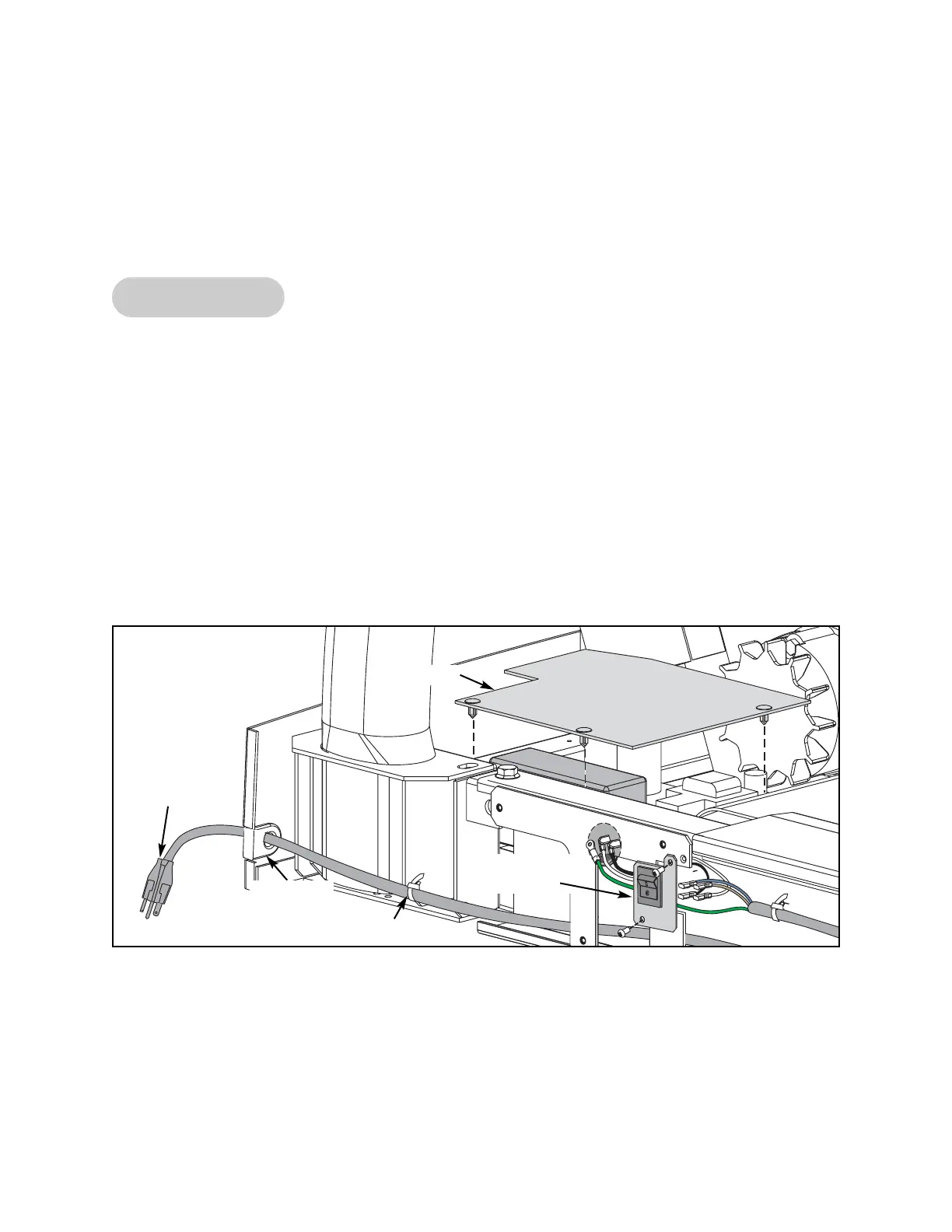Cybex Sport+ Treadmill Owner’s and Service Manual
3. Remove the left end cap.
A. Using a Phillips head screwdriver, remove the screw that holds the left end cap in
place. See Figure 4.
4. Remove the left side panel.
A. Pull the left side panel out and off the treadmill.
Power Switch
5. Remove the power switch.
A. Using a Phillips head screwdriver, remove the two screws that hold the switch and its
plate to the treadmill.
B. Disconnect the four fast-on connectors that go into the power switch.
C. Using a 3/8” nutdriver, remove the one nut and one washer from the ground wire on
the lower control bracket.
6. Remove the power cord.
A. Remove the old power cord and discard the power cord (and power switch if
applicable). See Figure 22.
Figure 22
Shield
Grommet
Power Cord
Power Switch
Plate
Service
Page 7-27
Wire Tie