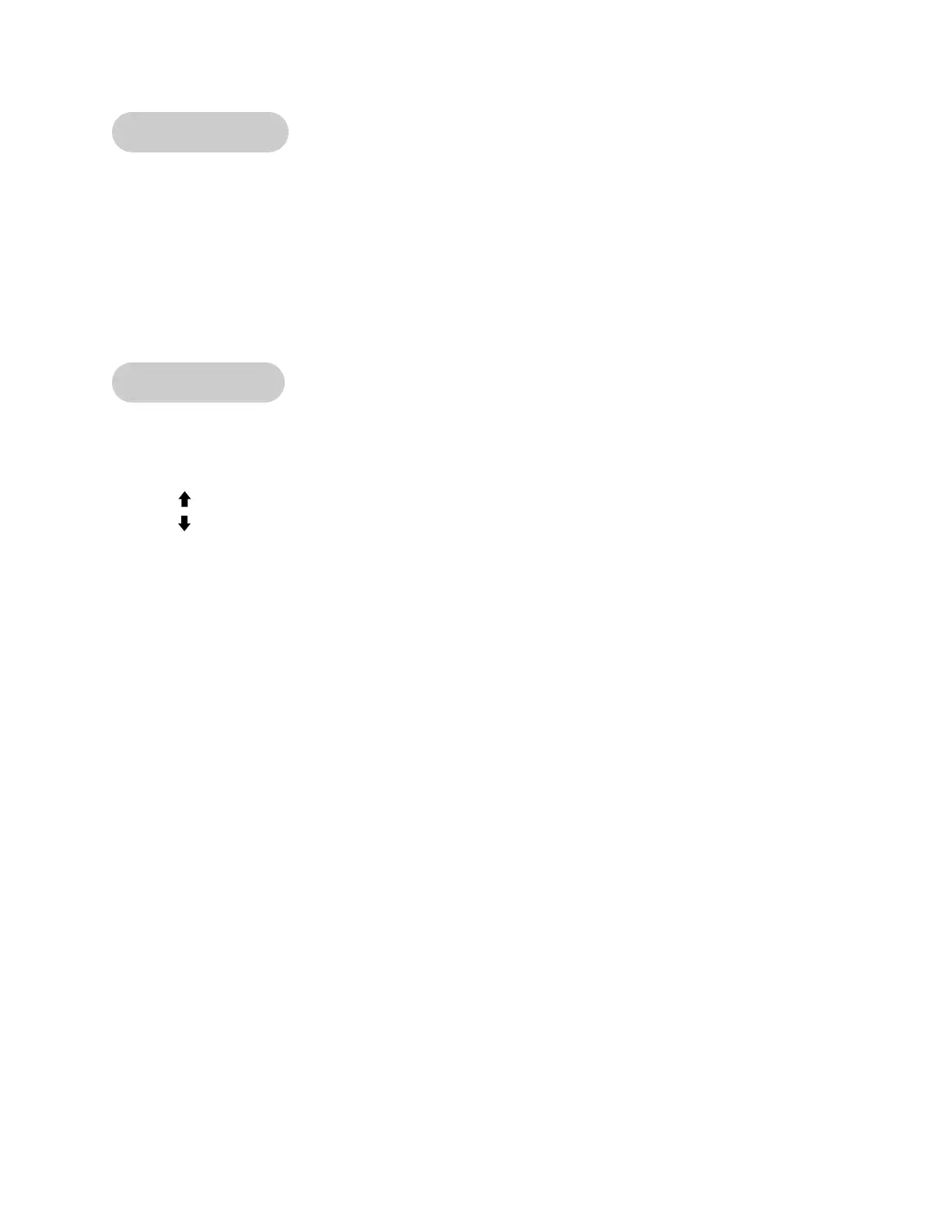LED Functions
LEDs are used to indicate the status of many of the treadmill inputs. After entering Test Mode
refer to the following list to check that these LEDs are functioning properly:
Distance key LED: On when 0% elevation sensor is active above 0% and off below 0%
Calorie key LED: Off when e-stop key is removed
Pace key LED: Blinks on once per speed sensor pulse
Heart key LED: Blinks on when hand grips are held and contact heart rate is activated
Key Functions
While in Test Mode press the following keys for desired information:
Quick Start Starts the belt at 1.0 mph (1.0 kph).
Incline Run elevation motor up.
Incline Run elevation motor down.
Speed
+ Increase drive motor speed.
Speed - Decrease drive motor speed.
Stop Press once to stop motor (if on). Press again to exit Test Mode.
Cybex Sport+ Treadmill Owner’s and Service Manual
Service
Page 7-3
