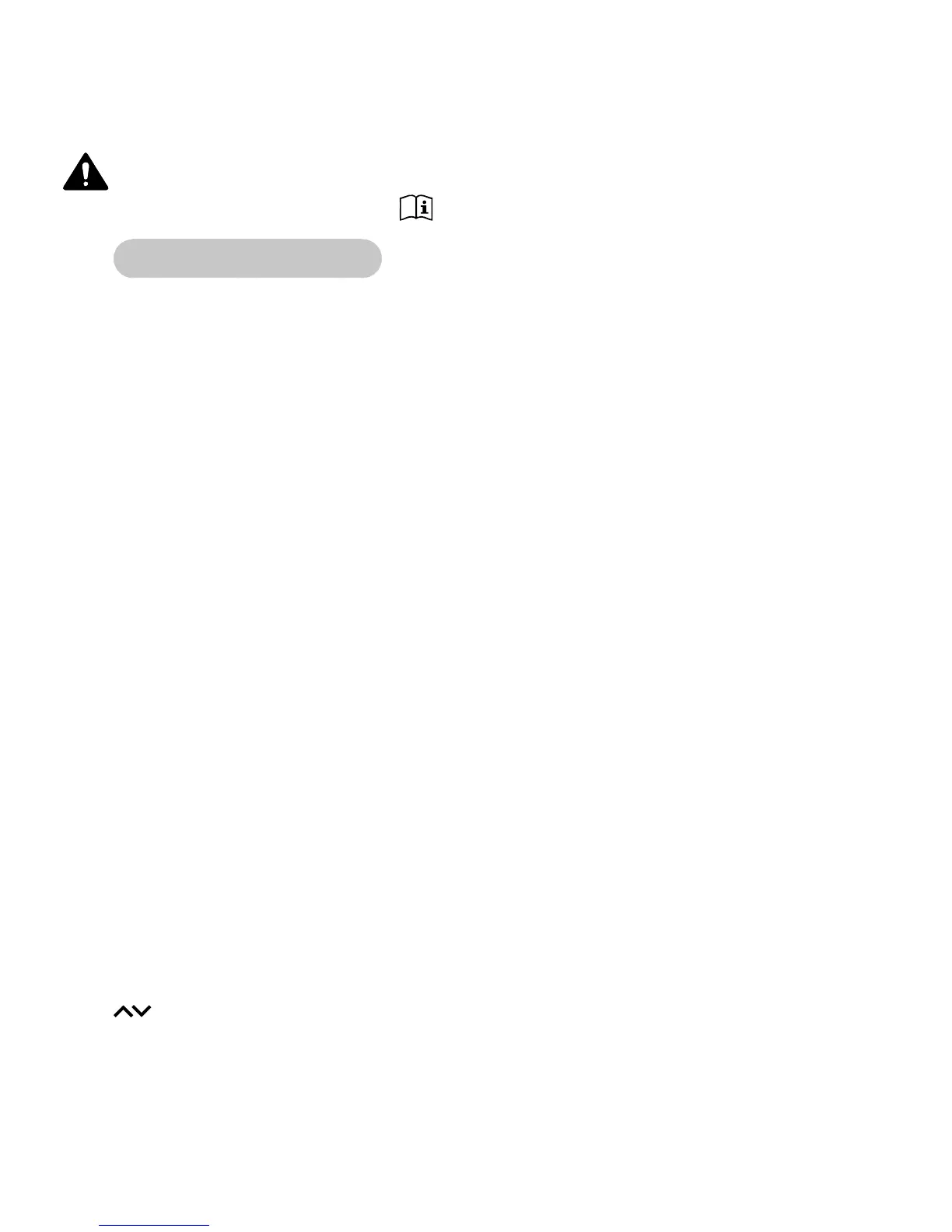Cybex 750T Treadmill Owner’s Manual
Operation
Page 3-1
3 - Operation
Read and understand all instructions and warnings prior to using the treadmill. See all of the safety
related information located in chapter 1.
Terms and Symbols Used
This section lists some of the common terms and symbols used in this chapter. Other terms and symbols
are listed in this chapter as appropriate. NOTE: For setup options see Setup in Chapter 2.
Dormant Mode — This occurs when the treadmill is powered up and not in use. NOTE: Dormant Mode
may display a clock, scrolling text or the Cybex logo if such options are chosen.
Wake-up Mode — This occurs when motion is detected or a key is pressed. A tone will be heard.
Program Setup Mode — This begins after pressing the Programs key, Fit Tests key, Enter key or the
number key corresponding to the program desired.
Active Mode — Active Mode is when the running belt is moving. Before Active Mode begins, a three
second countdown and “BELT START IN 3...2...1” is displayed. Active Mode continues until the preset
time limit is reached, disengage the e-stop key, press the STOP key or press the Pause/End key.
Quick Start — This begins by pressing the Quick Start key. Quick Start skips the Program Setup Mode
and begins immediately in Quick Start Manual Mode with time counting up.
Manual Mode — In this active mode the user controls all aspects of the workout; the running speed, the
incline and the workout duration. The time will count down, allowing the user to quickly get moving before
entering their weight by pressing the Weight key.
Workout Review — This begins after pressing the Stop key once or at the end of a program or when
the treadmill detects that the user is not there (see Safety Sentry™ in this chapter). The workout statistics
accumulated during the previous workout session will display for the preset review time.
Pause Mode — Press the Pause/End key once. If Pause is enabled in Setup, the Pause feature will
allow the treadmill to hold the accumulated workout data for up to fi ve minutes. The time remaining will
be displayed on the screen. Press START at any time to re-start the treadmill. If Pause is not enabled,
this key acts like the STOP key and will end the workout session.
Cool Down — This begins immediately after pressing the Cool Down key. The countdown timer is set
to two minutes, elevation returns to 0% and speed is reduced to 50% of the MET level or 2.5 MPH (4
Km/H) whichever is lower. Repeated presses of the Cool Down key will restart the clock at two minutes
indefi nitely.
The last two minutes of a Programs (P1 – P9) will reduce the incline to 0% and the speed to half of the
MET level for each of the two remaining minutes. Cool down will also be active when Manual or Quick
Start workouts end due to the set or max time.
— These keys adjust Incline higher or lower.
+ – — These keys adjust Speed up (+) or down (–).
