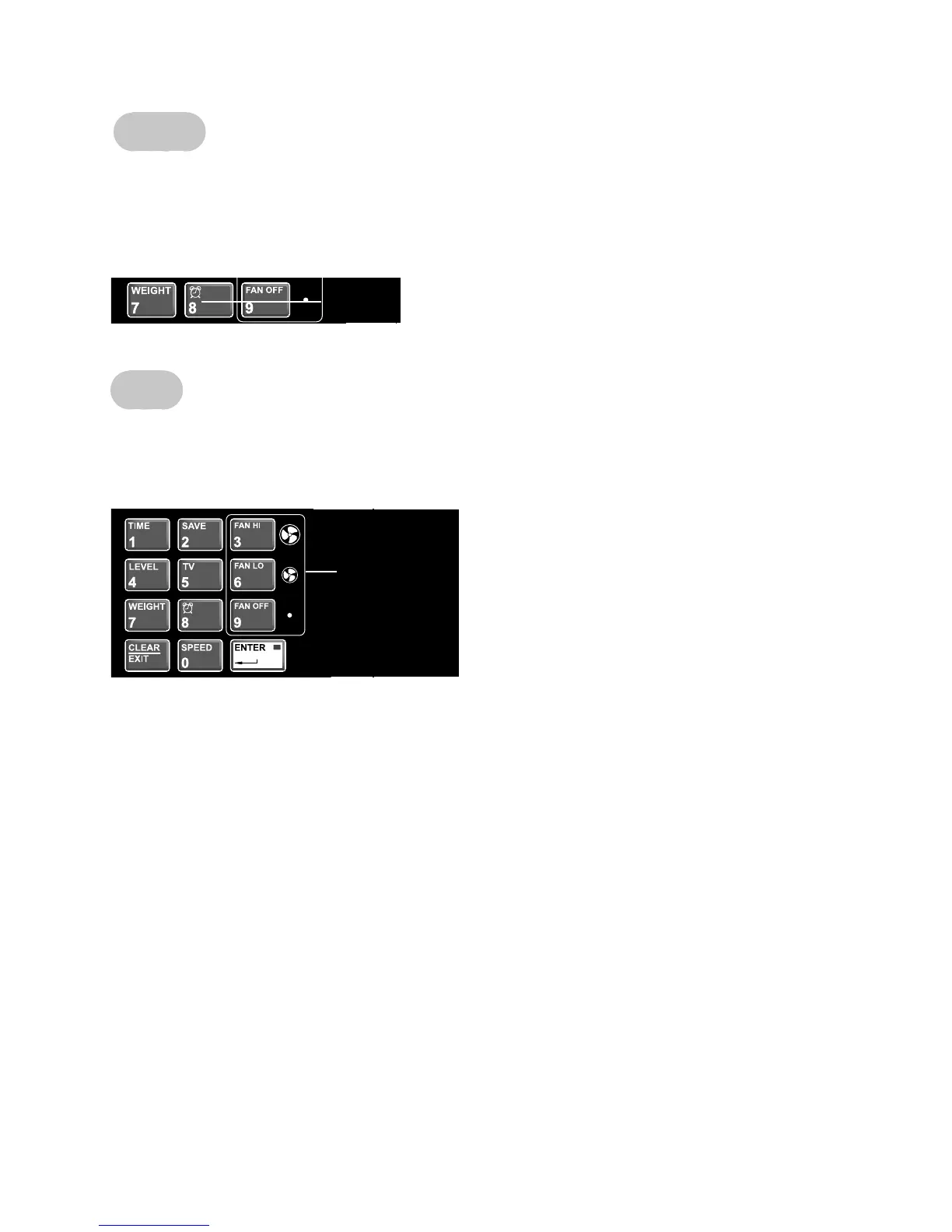Cybex 750T Treadmill Owner’s Manual
Operation
Page 3-10
Alarm
During a workout session, you can set an alarm time. When this time is reached, the display will show
‘ALARM’ and the console will continuously beep. Pressing Alarm, Enter or Clear will disable the alarm.
To set the alarm, press the keypad #8 (labeled with the alarm clock). Use the Speed Control Keys or the
keypad to confi gure the alarm time, pressing ENTER after the Hour and Minutes. See Figure 5.
Figure 5
Alarm
Figure 6
Fan Controls
Fan
A built in fan is located at the top center of the console to help keep you cool during your workout. Default
speed is OFF during active mode. Press the FAN HI or FAN LO key to control fan speed. Press the FAN
OFF key to turn fan off. See Figure 6.
