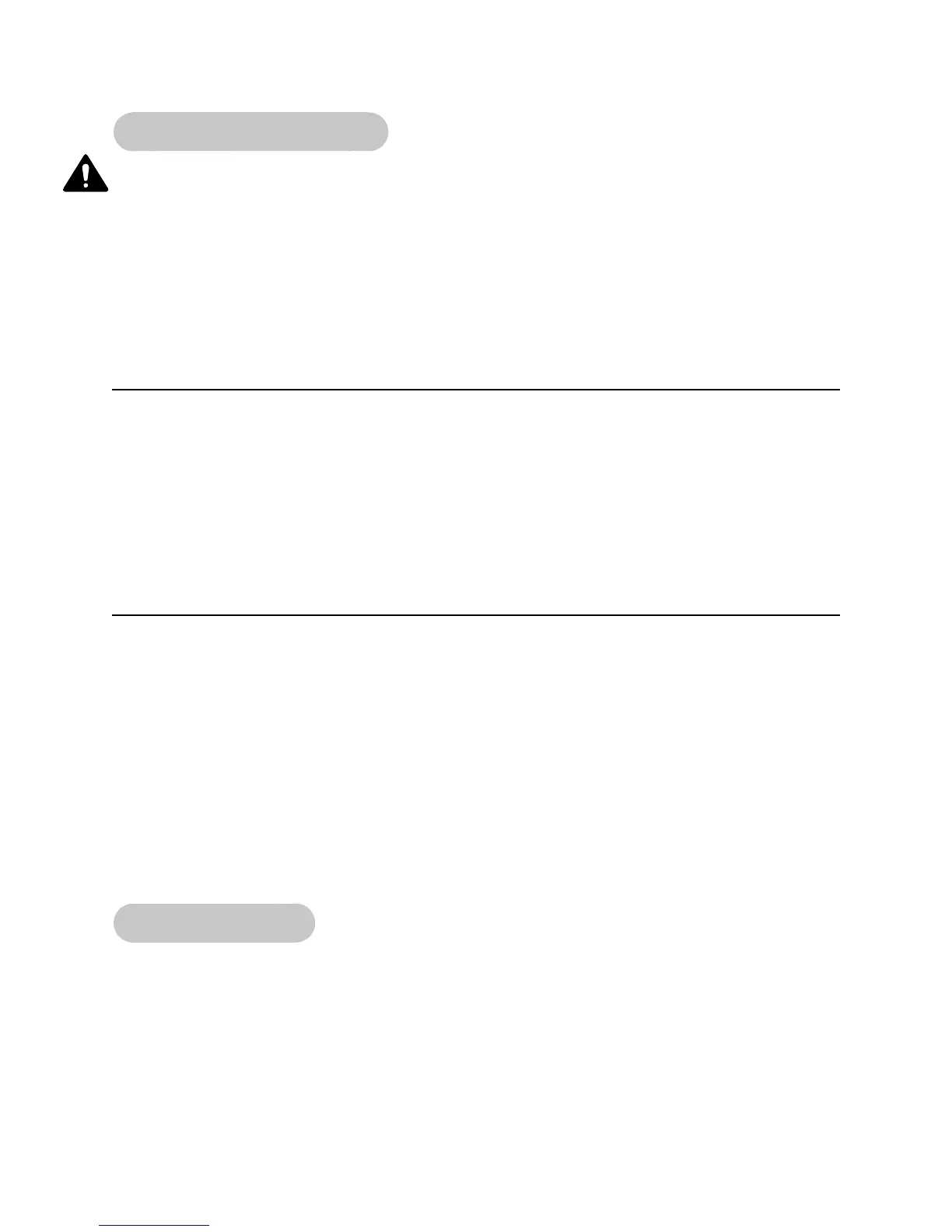Cybex 750T Treadmill Owner’s Manual
Operation
Page 3-9
Preprogrammed Workouts
WARNING: Obtain a medical exam before beginning any exercise program. Begin comfortably
with a lower level and progress with higher levels as you become acclimated.
With the 750T, you may choose from Quick Start Manual Mode, nine program choices, eight fi tness tests,
and nine custom programs. Each routine will be described in detail in this chapter.
Manual Choices:
Quick Start Press Quick Start. You control speed, elevation.
Manual Mode Enter time and weight. You control speed, elevation.
Program Choices:
No. Name Levels Data Entries/Selections
P-1 Weight Loss 10 levels. Select time, level and weight.
P-2 Rolling Hills 10 levels Select time, level and weight.
P-3 Hills 10 levels. Select time, level and weight.
P-4 Pikes Peak 10 levels. Select time, level and weight.
P-5 Hill Interval 1:1 10 levels. Select time, level and weight.
P-6 Hill Interval 1:2 10 levels. Select time, level and weight.
P-7 Hill Interval 1:3 10 levels. Select time, level and weight.
P-8 Cardio 10 levels. Select time, level and weight.
P-9 HR Control N/A Select time, age, target heart rate and weight.
Fitness Test Choices:
No. Name Type Data Entry Results
FT1 Gerkin Protocol Walk/run Age, weight and gender. VO2 max.
FT2 Army PFT 2 mile/3.2 k run Age, weight, gender and starting speed. Points.
FT3 Air Force PFT 1.5 mile/2.4 k run Age, weight, gender and starting speed. Points.
FT4 Navy PRT 1.5 mile/2.4 k run Age, weight, gender and starting speed. Points.
under 5000 feet
FT5 Navy PRT 1.5 mile/2.4 k run Age, weight, gender and starting speed. Points.
over 5000 feet
FT6 Marines PRT 3 mile/4.8 k run Age, weight, gender and starting speed. Points.
sea level
FT7 Marines PRT 3 mile/4.8 k run Age, weight, gender and starting speed. Points.
4500 feet
FT8 One Mile 1 mile/1.6 k walk Age, weight, gender and starting speed. VO2 max.
NOTE: PFT means Physical Fitness Test and PRT means Physical Readiness Test.
Custom Programs
Custom Programs can be created on-the-fl y by saving your routine after completion. To do this, press
Save while in Review Mode. The display will prompt you to select a program number of P01 – P09 and to
overwrite any if they already exist.
Custom Programs can be run simply by pressing the Programs key and keying in P01 – P09. Note that
these programs do not have a level or time, as these are aspects that were saved as part of the program
itself.
