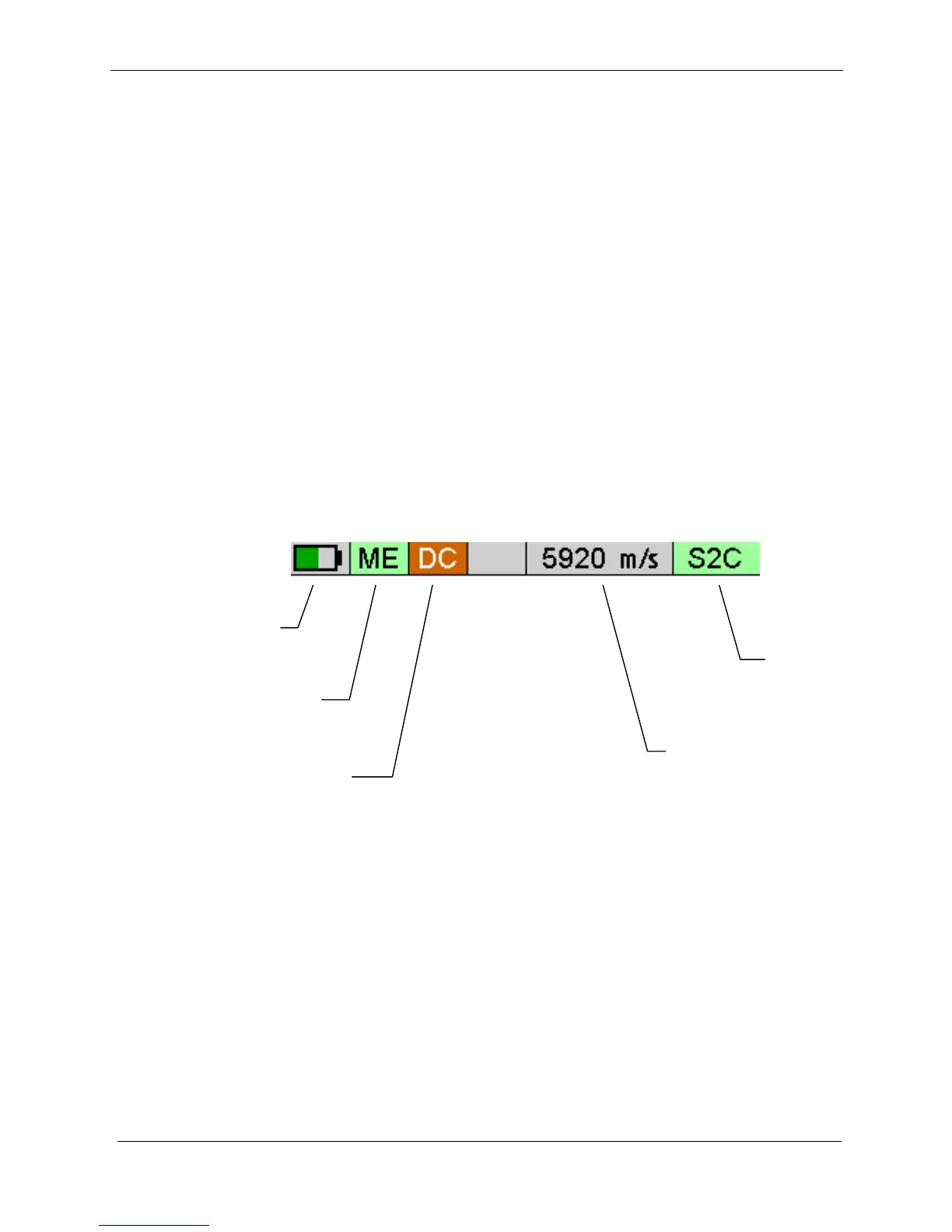22
Taking thickness measurements or accessing the menu will reset
the activity timer back to zero.
You can change the activity time value the Setup menu, see Power
Off Setting on page 45.
Status Information
At the top of the display is an area that shows information about
the gauge’s status;
• Battery Level
• Velocity of Sound value / Calibration Status
• Probe Type
• Measurement Mode
• Deep Coat Function
Probe Type; when the probe is connected the background colour is
green, when disconnected it is grey.
Taking Thickness Measurements
Taking ultrasonic thickness measurements is a straight forward
process that involves first making sure the surface is clean and
prepared, applying an ultrasonic couplant gel then placing the
probe on the surface and observing the display for the
measurement.