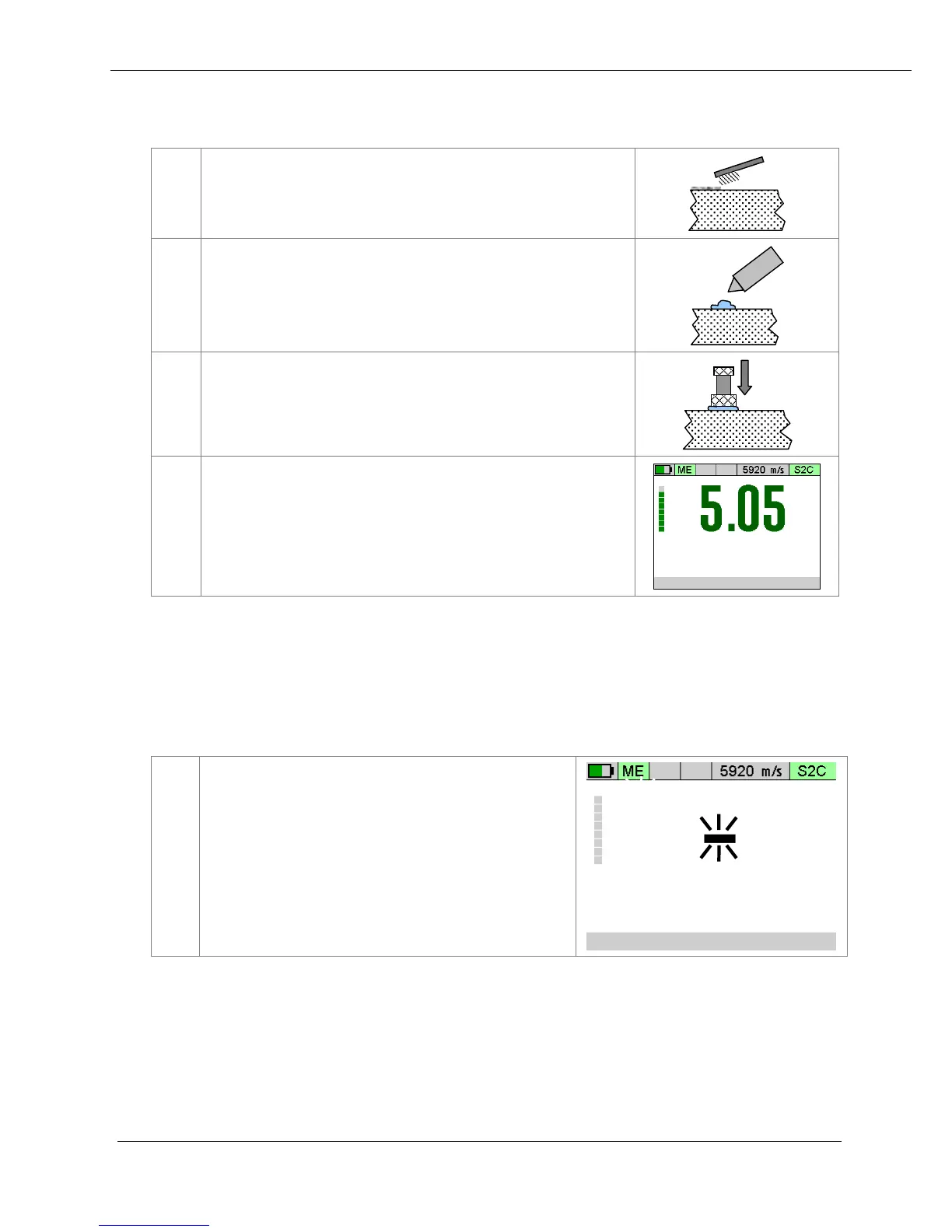Cygnus 4 Operating Manual
23
Taking the Thickness Measurement
Remove all scale, rust, dirt or loose
coatings and brush the test area clean.
Apply ultrasonic couplant to the test
Place the probe-face on the clean,
lubricated test surface and make firm
contact applying gentle pressure.
The gauge will display a thickness
measurement.
Or an indication of Echo Strength if no
valid measurement has been found.
Echo Indicators in Multiple Echo Mode
Should the gauge be unable to detect a stable multiple echo signal
it displays an Echo indication to help the operator locate a suitable
position.
