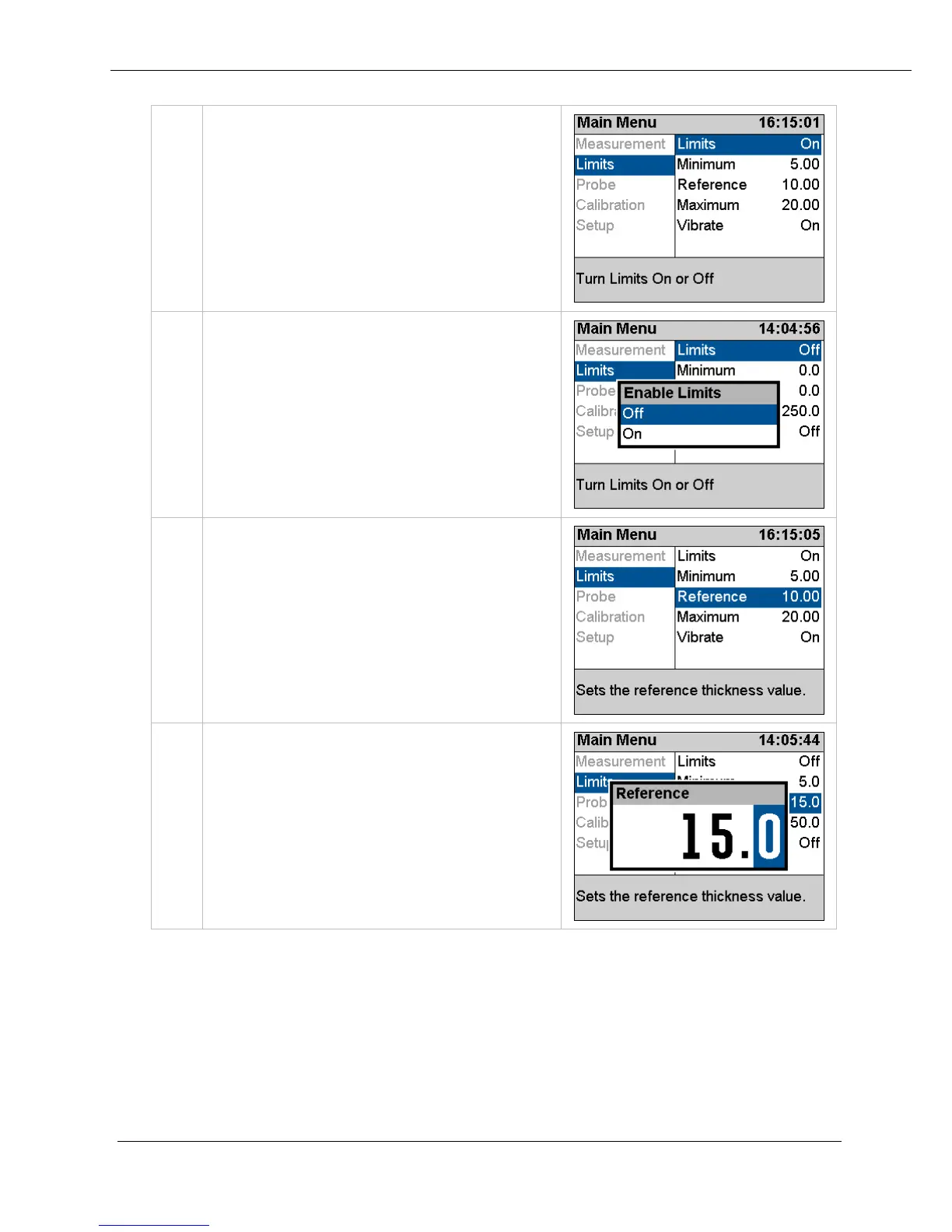Cygnus 4 Operating Manual
Access the Menu and scroll down
to the ‘Limits’ group. Then scroll
right and select ‘Limits’.
Press the Ok/Select key to open
the ‘Limits’ function
Use the Up and Down keys to
turn Limits On or Off…
Press the OK/Select key to save.
Or press the X/Cancel key to exit
Use the Up and Down keys to
select the Minimum, Reference,
Maximum or Vibrate settings
Press the Ok/Select key to open
the selected item
Use the navigation keys to
change the setting..
Press the OK/Select key to save.
Or press the X/Cancel key to exit
Deep Coat Function
With the Deep Coat turned Off the gauge can measure through
most protective coatings up to 3 mm (0.11”) thick when using a
S2C type probe. Coatings like paint, anti-foul, hard plastics and
epoxy should present no problems as long as they have not de-
laminated/de-bonded from the metal surface.